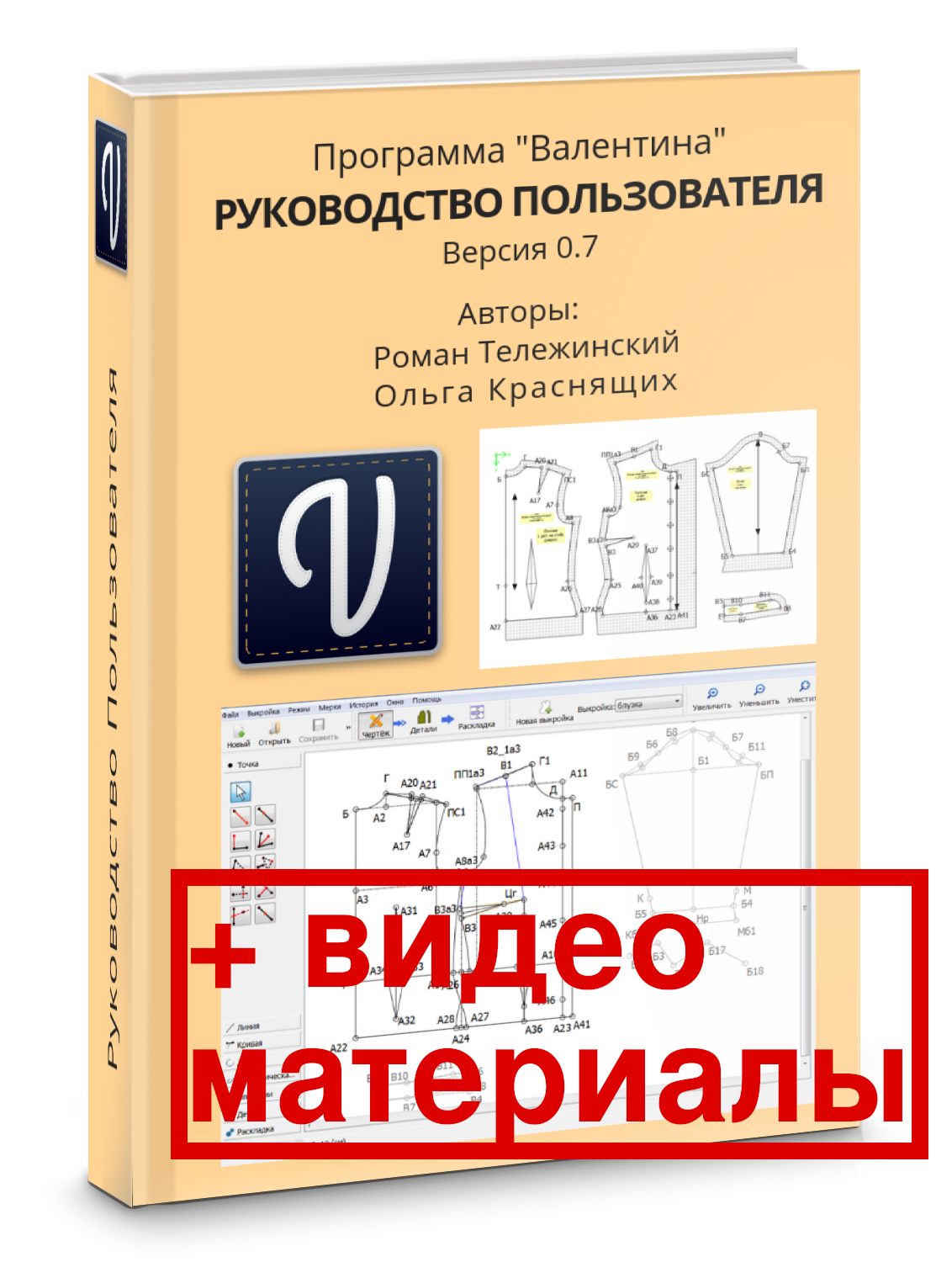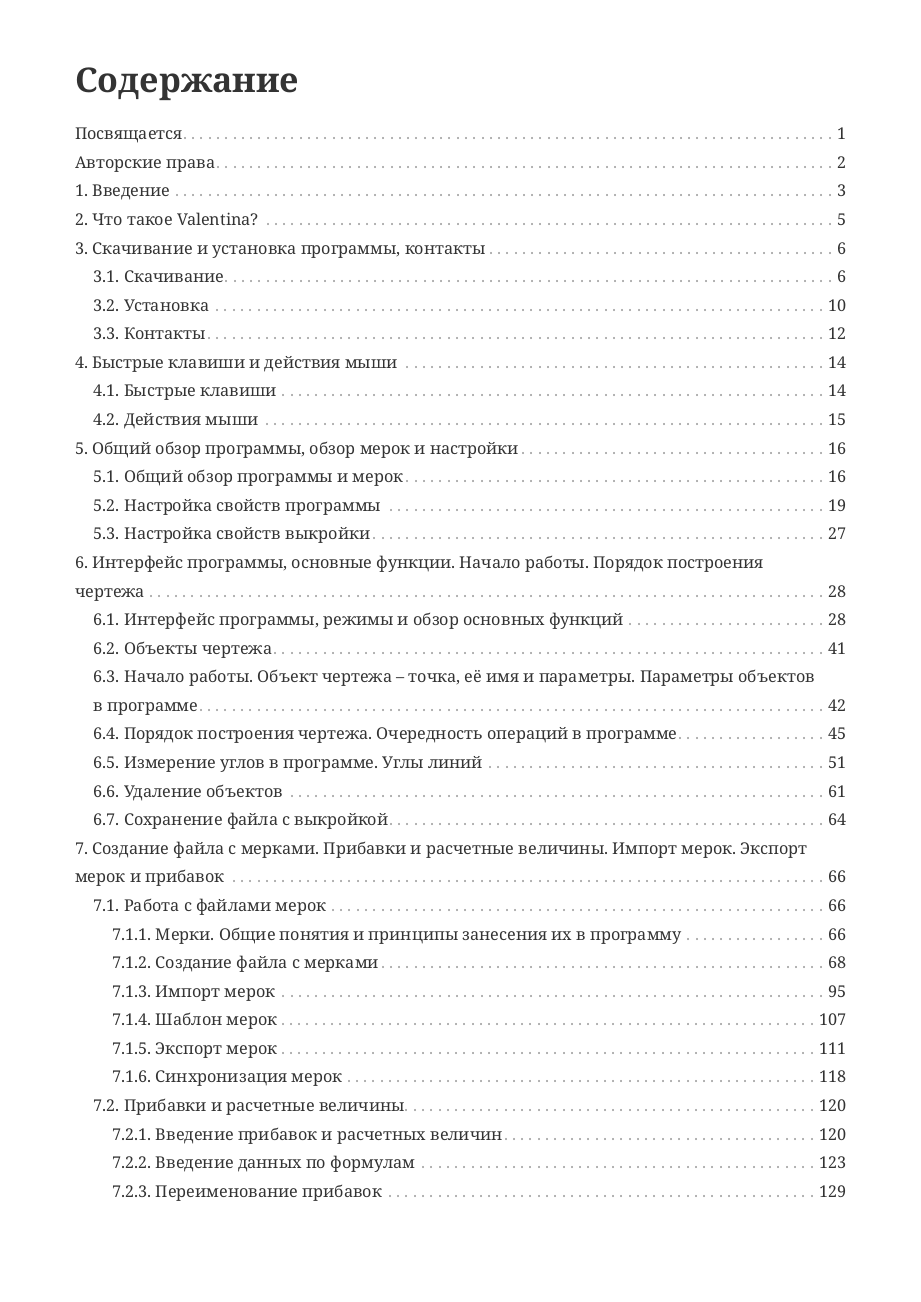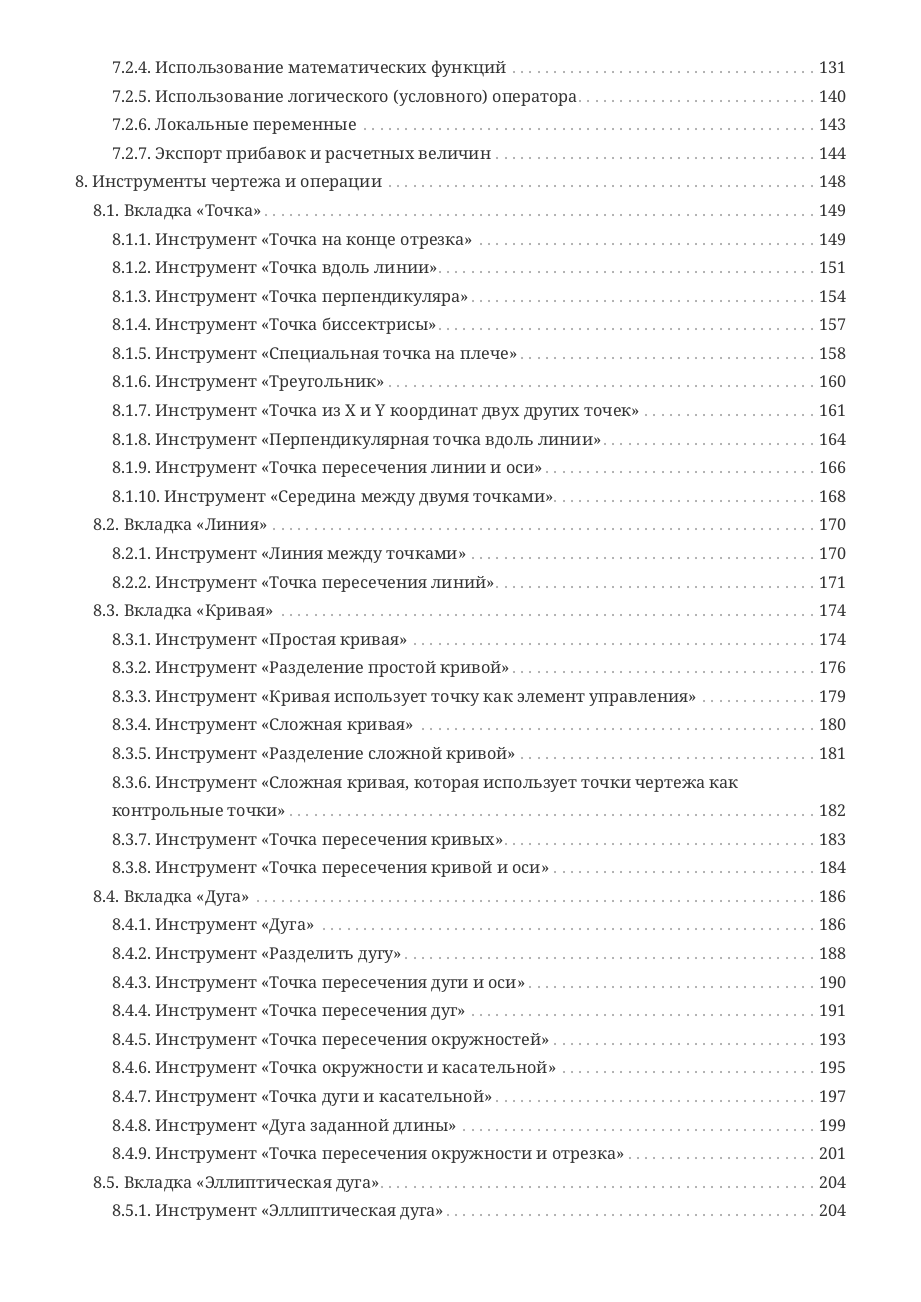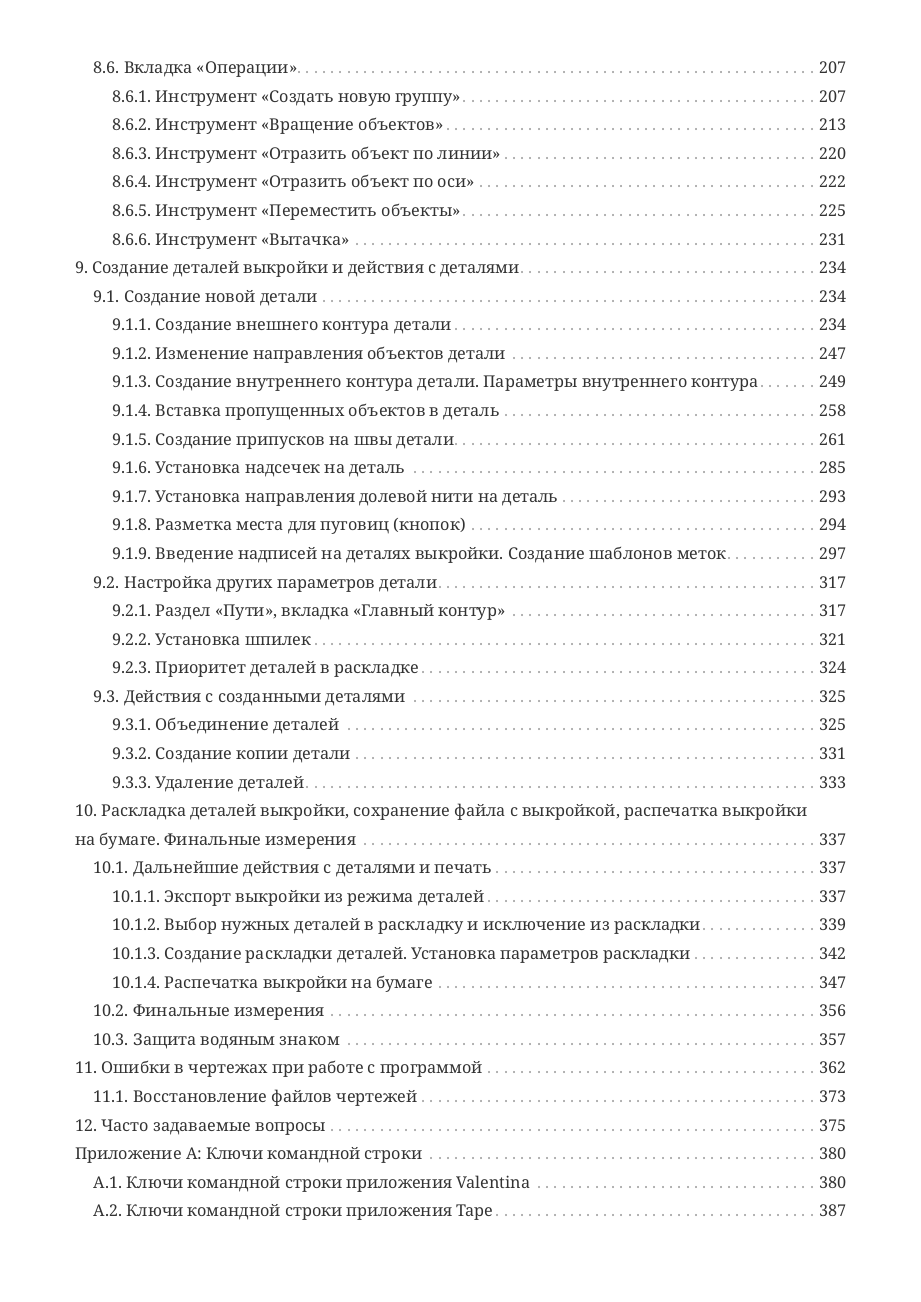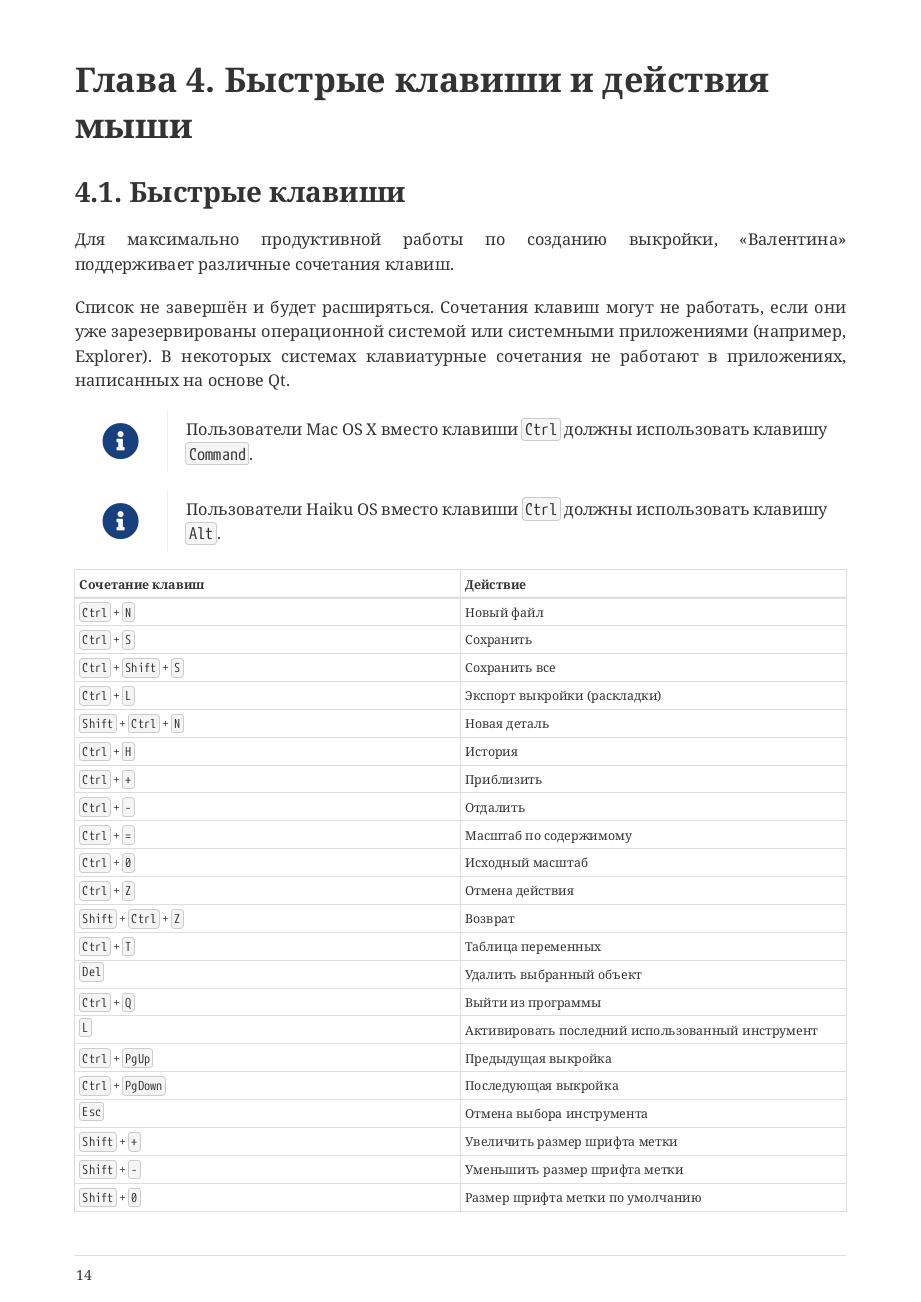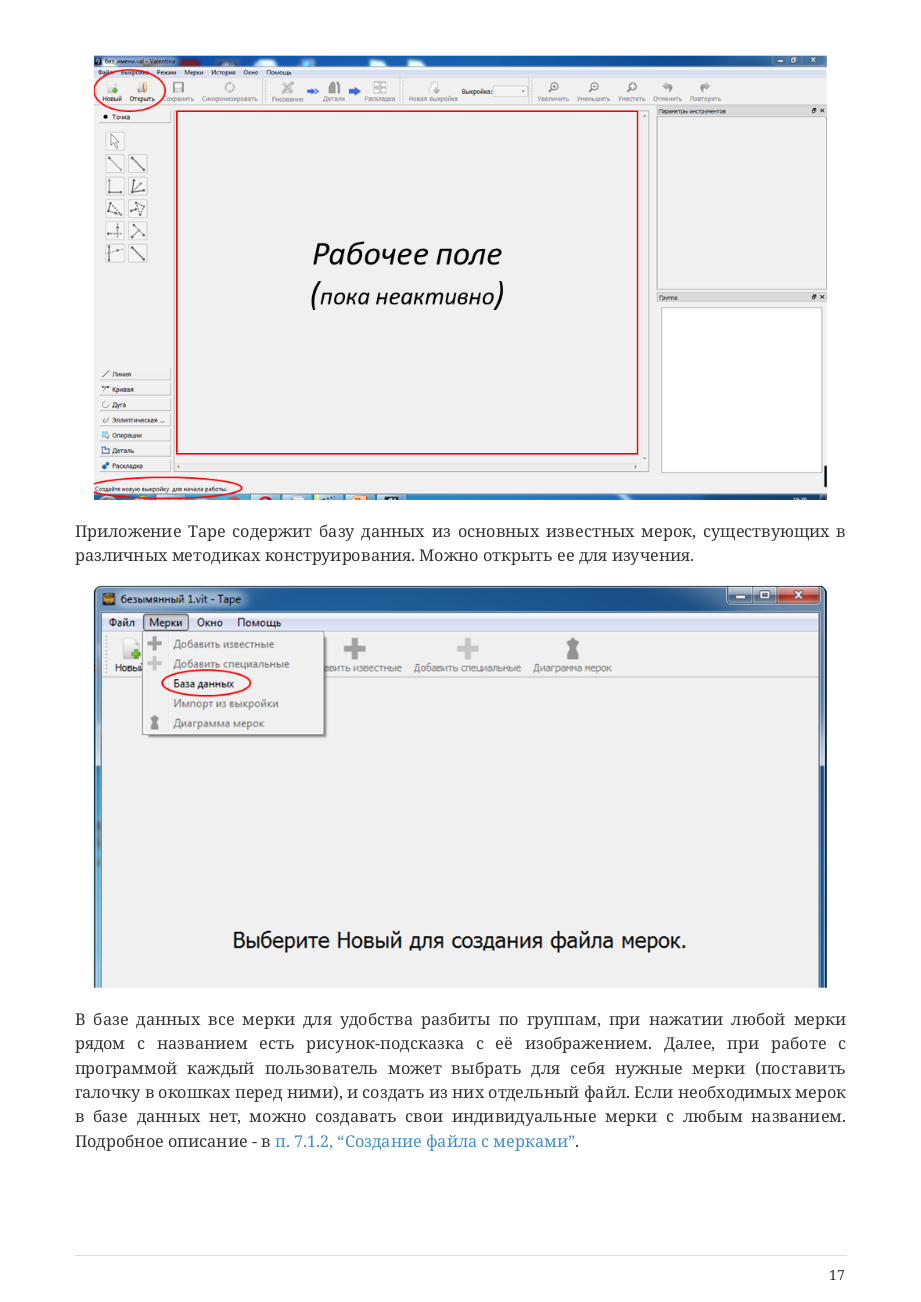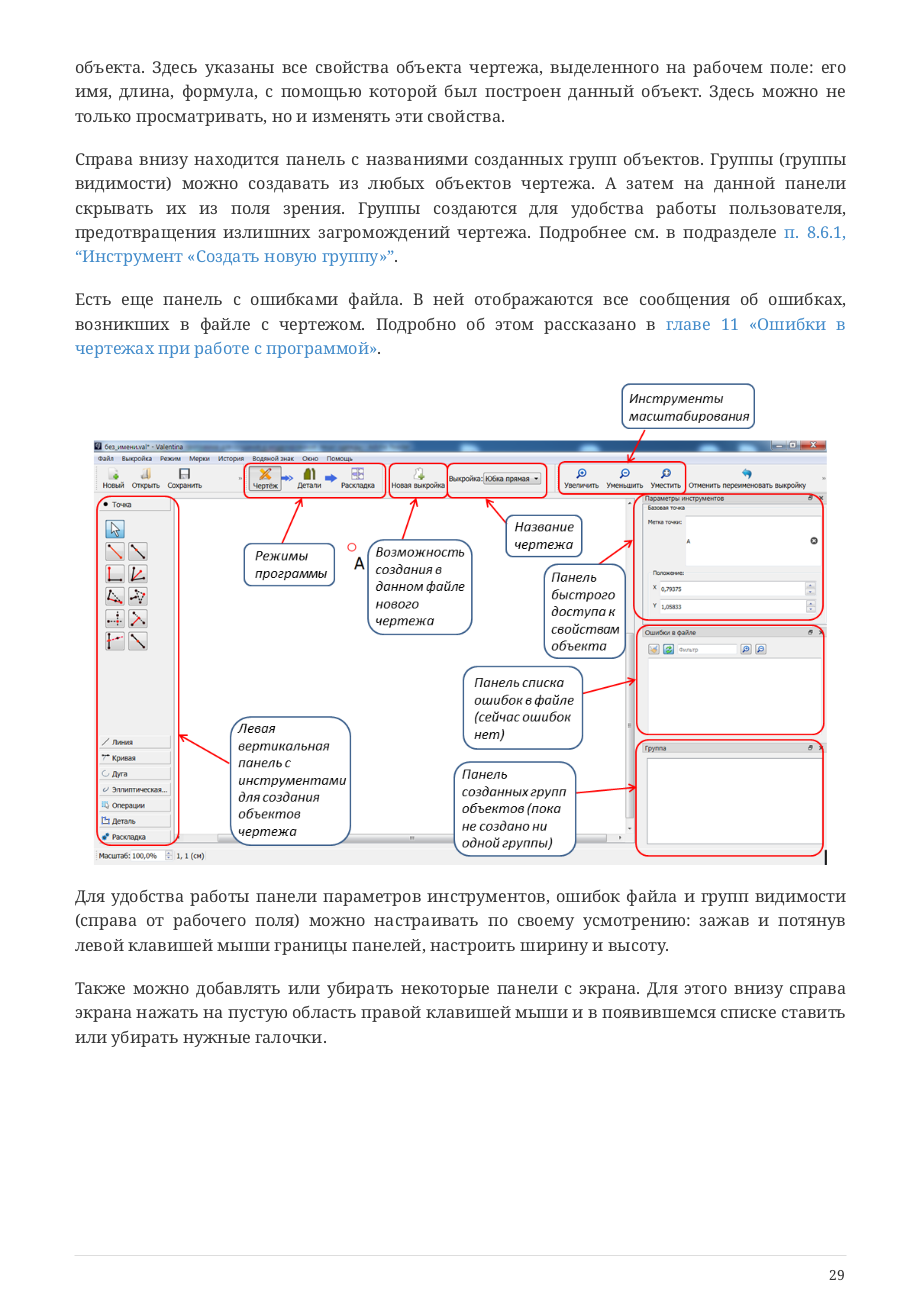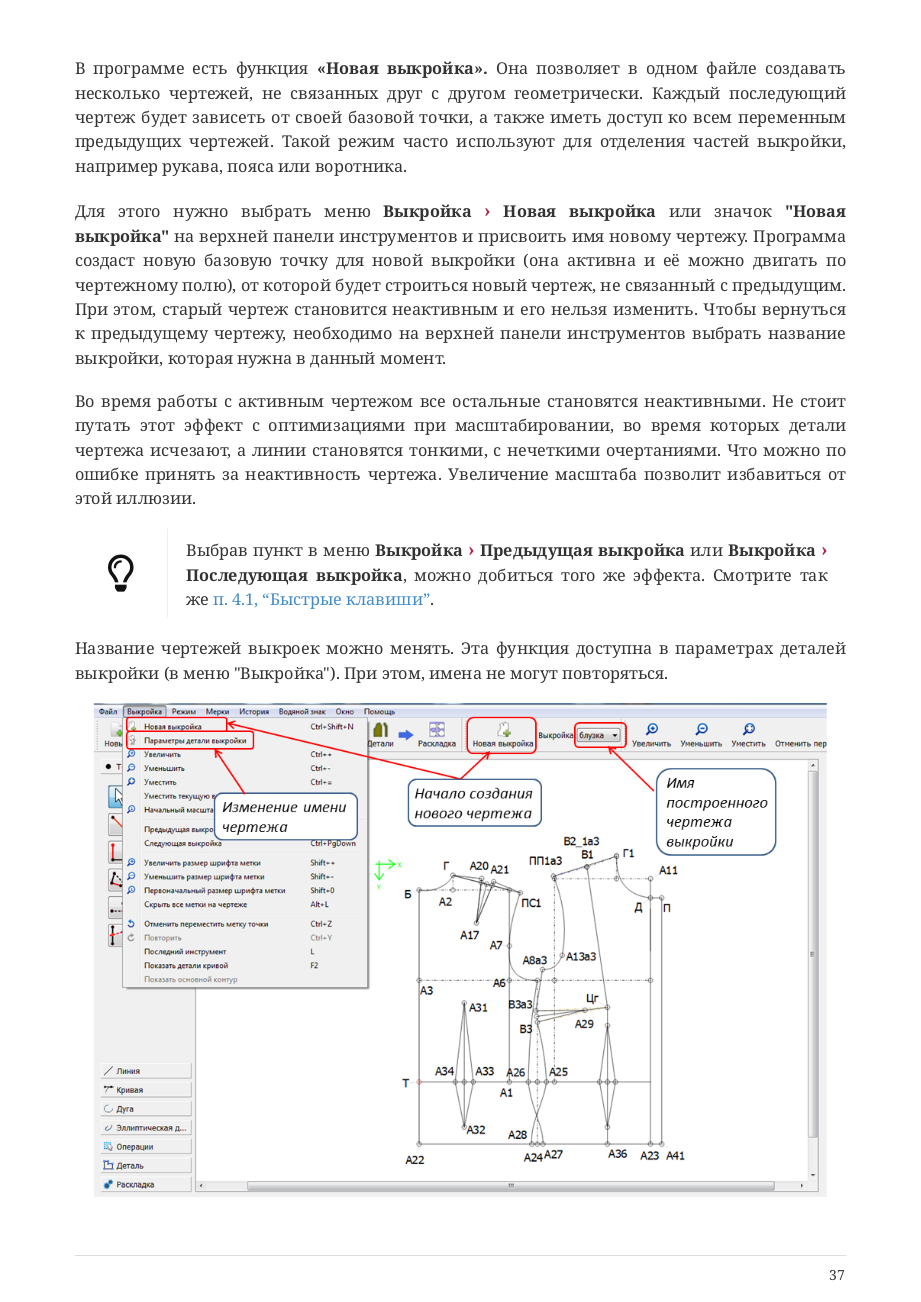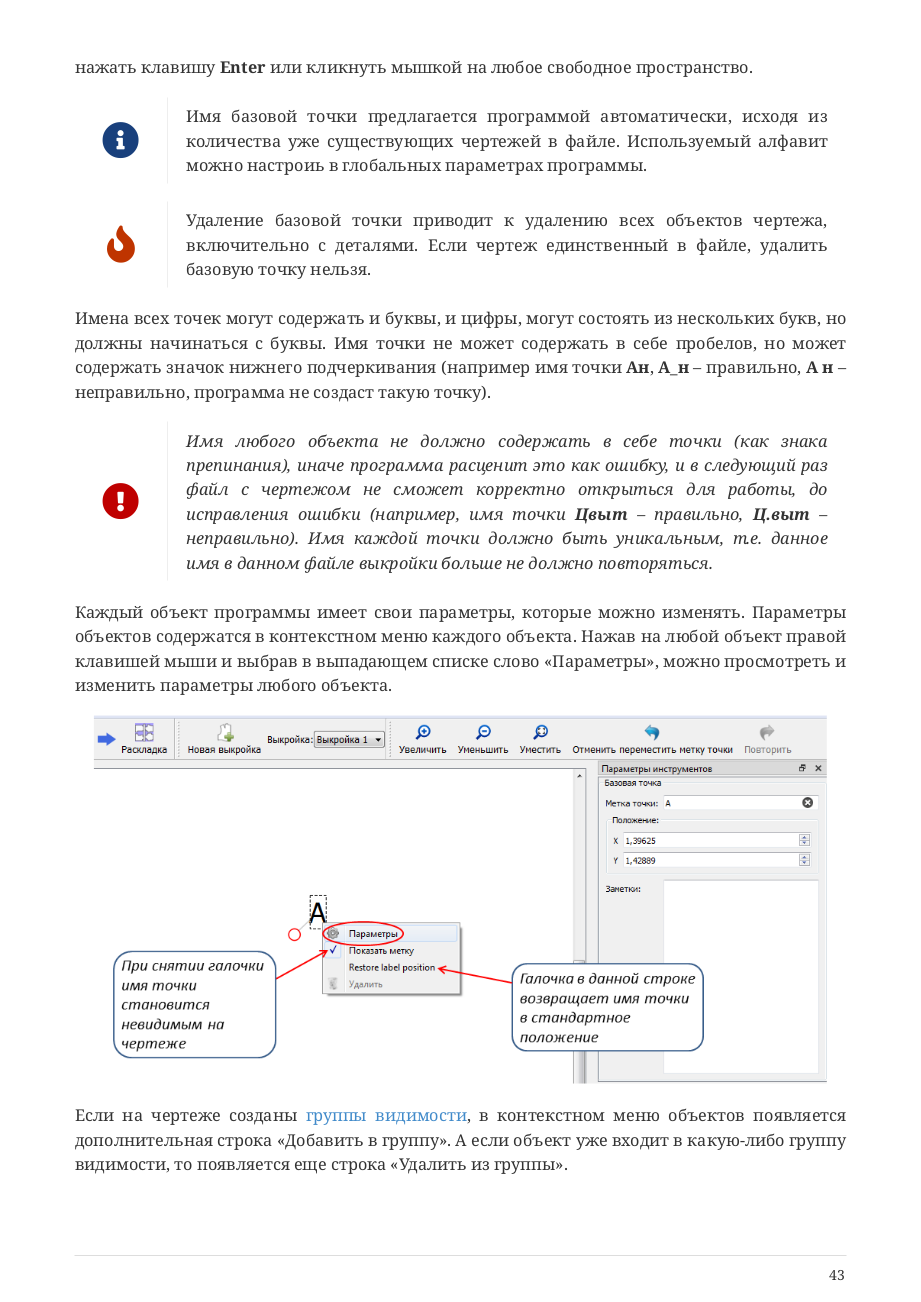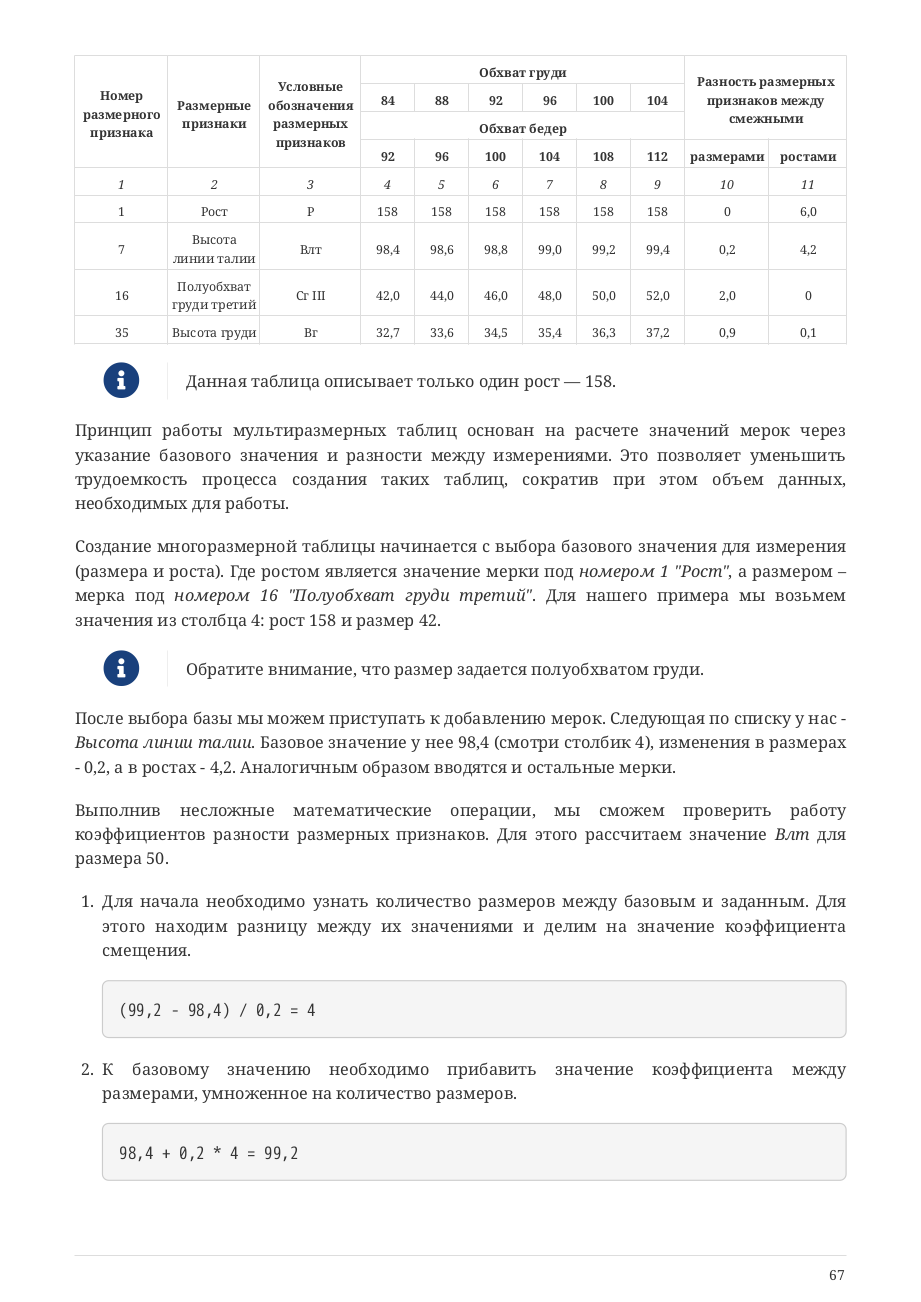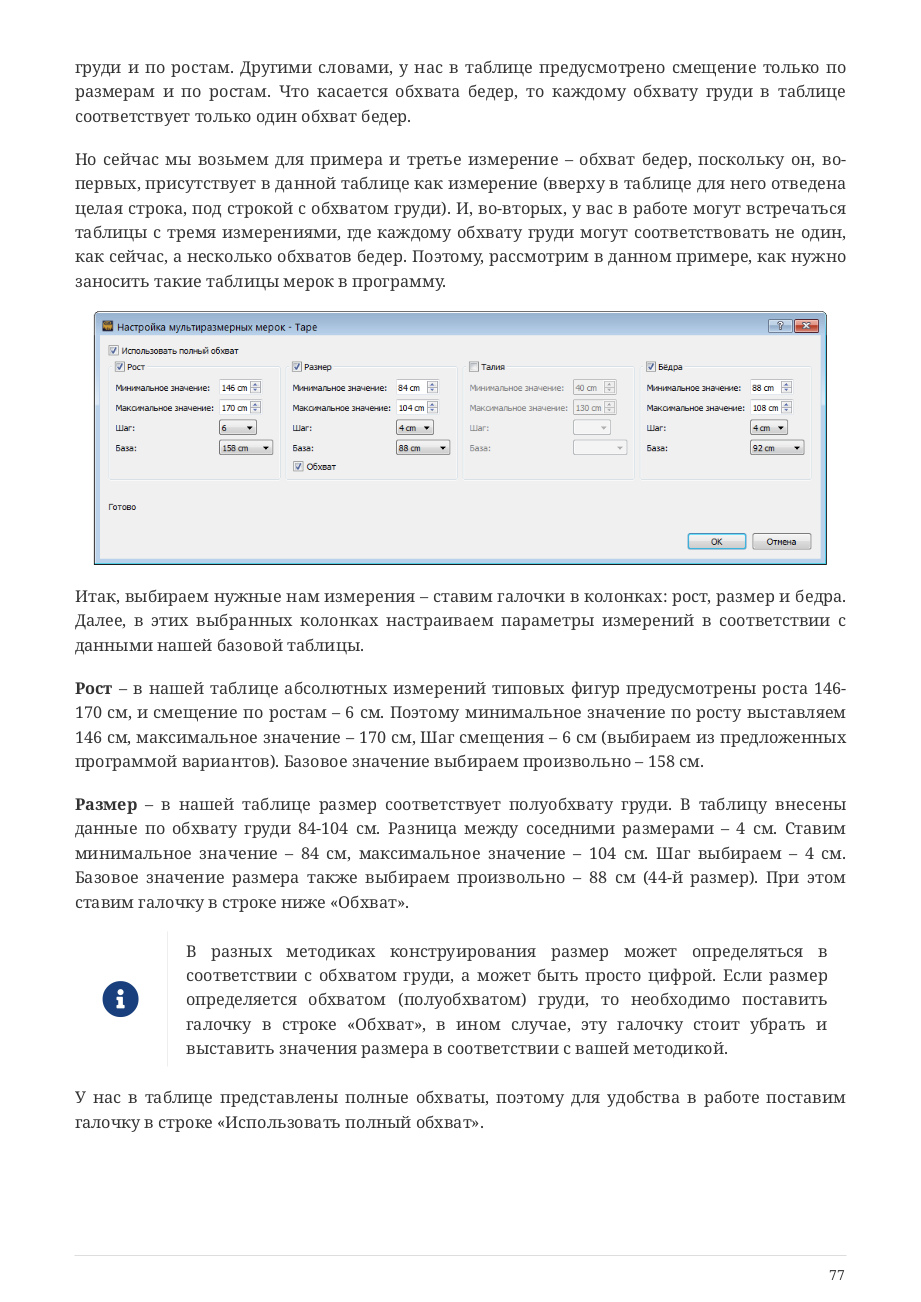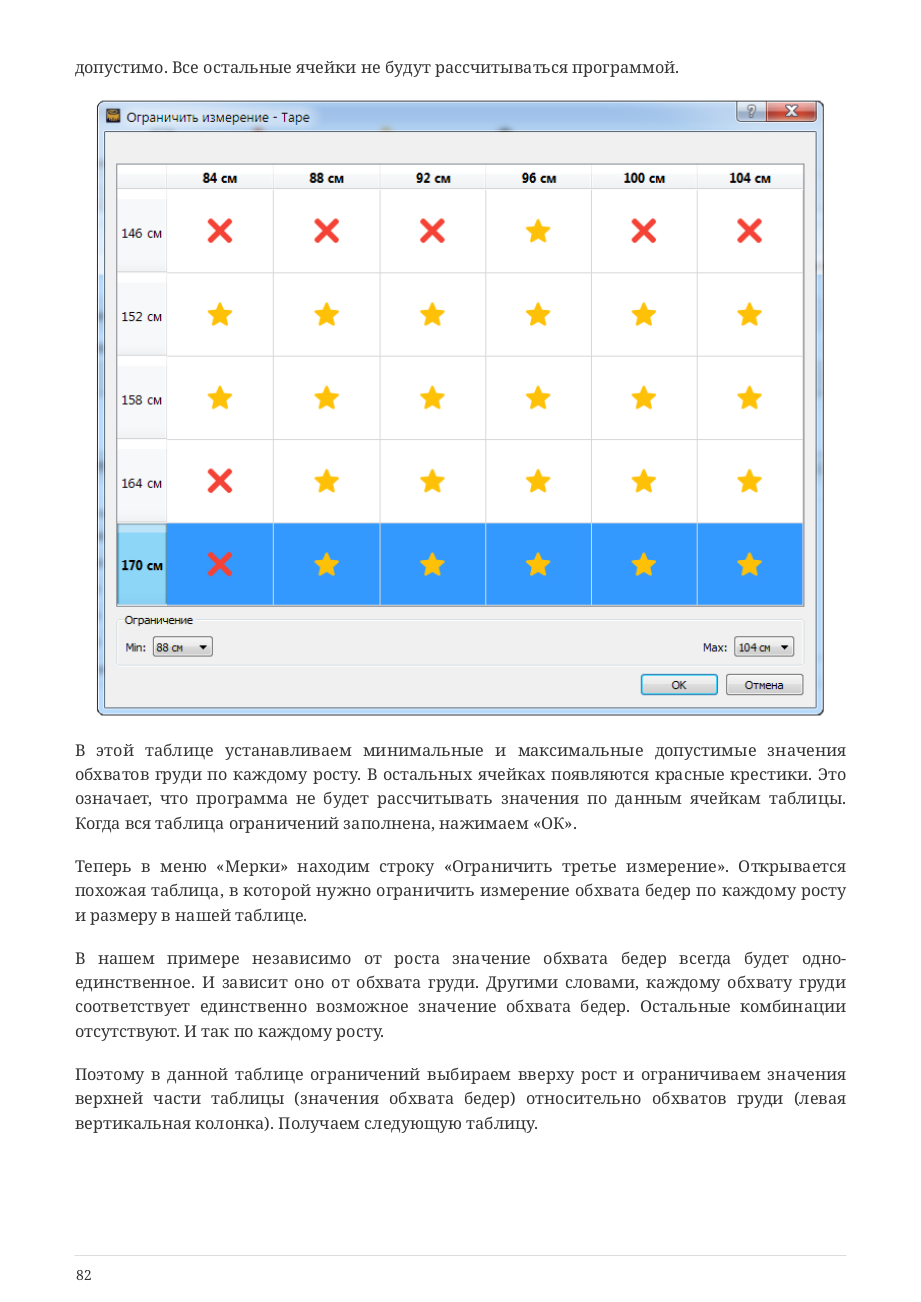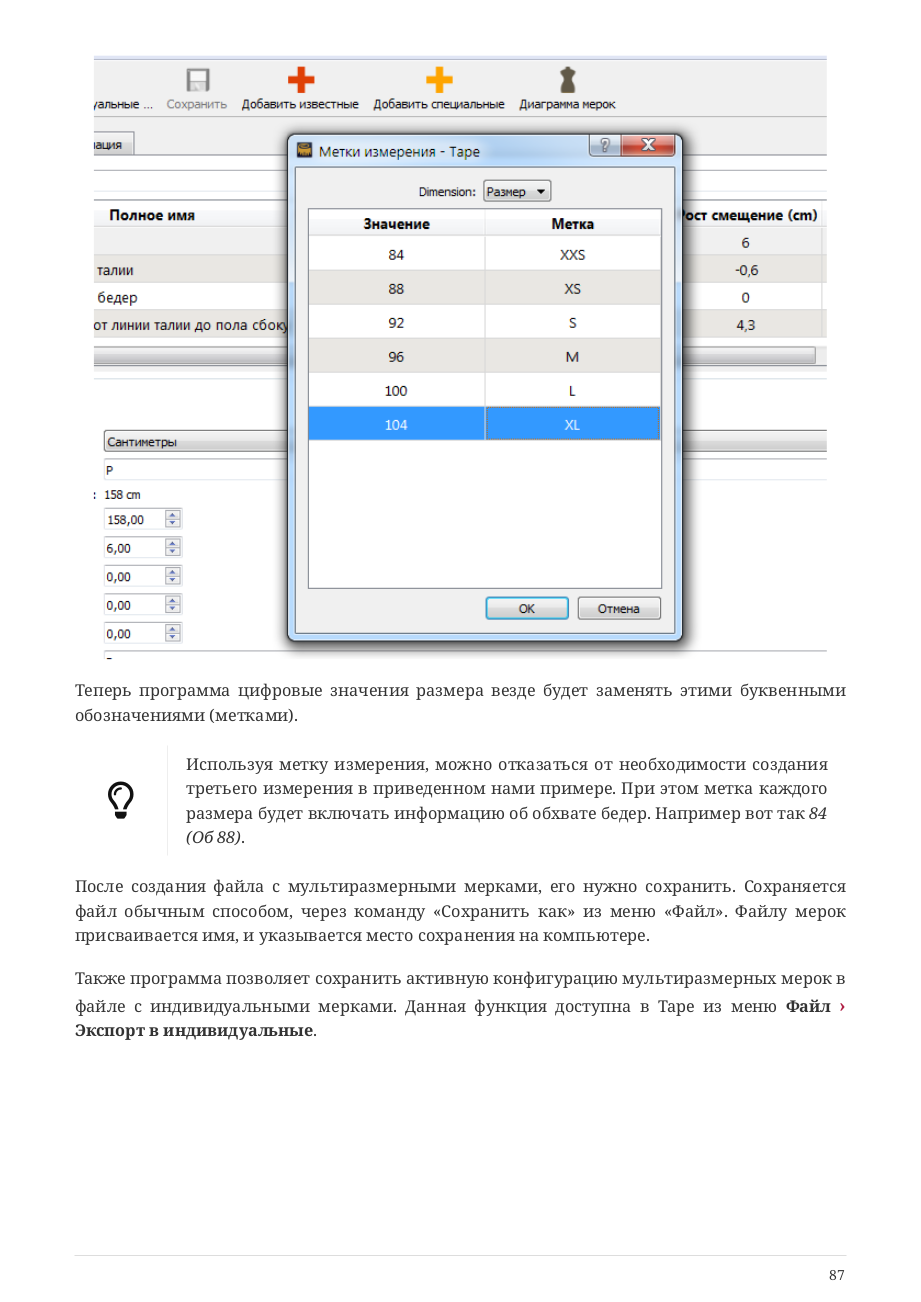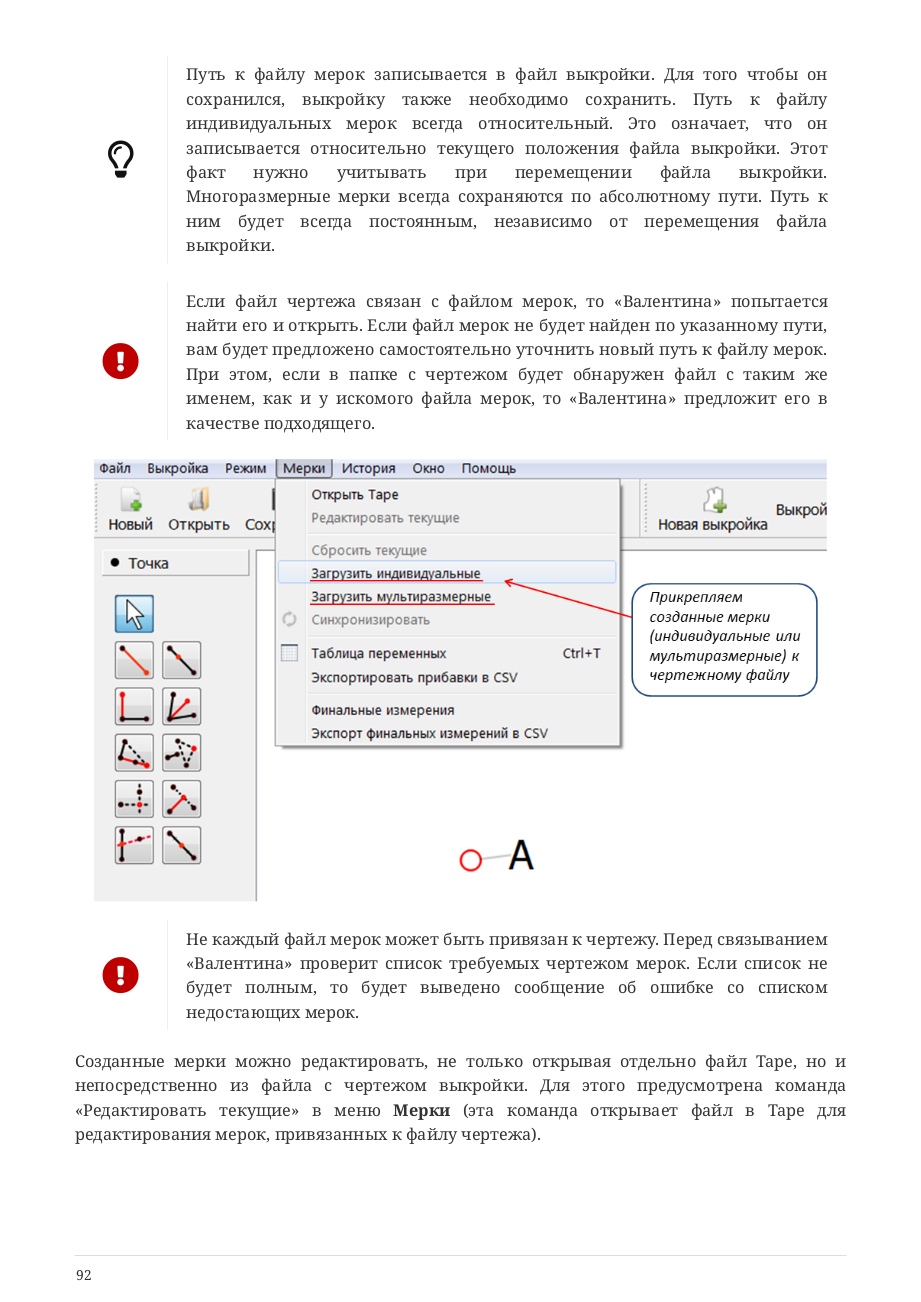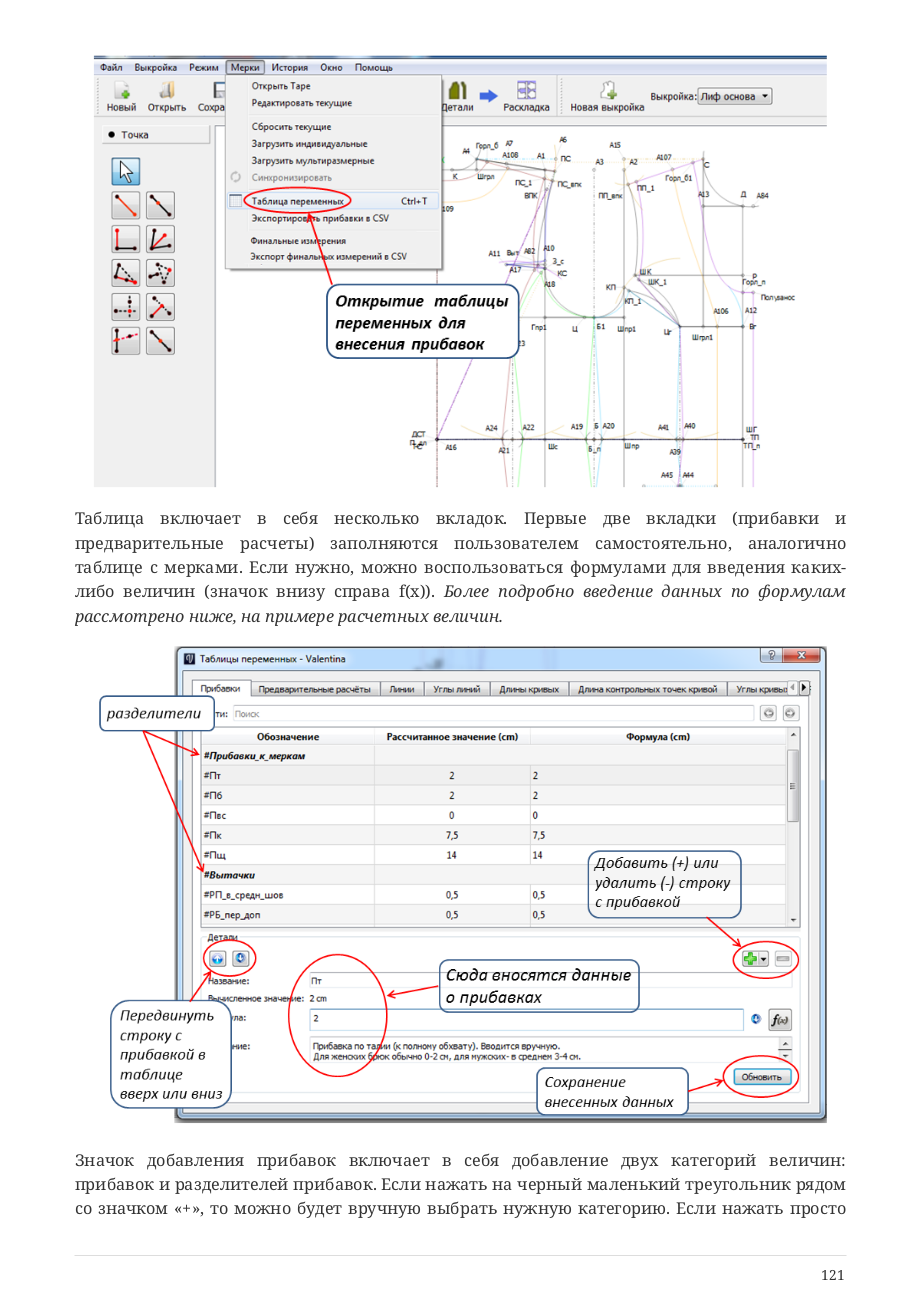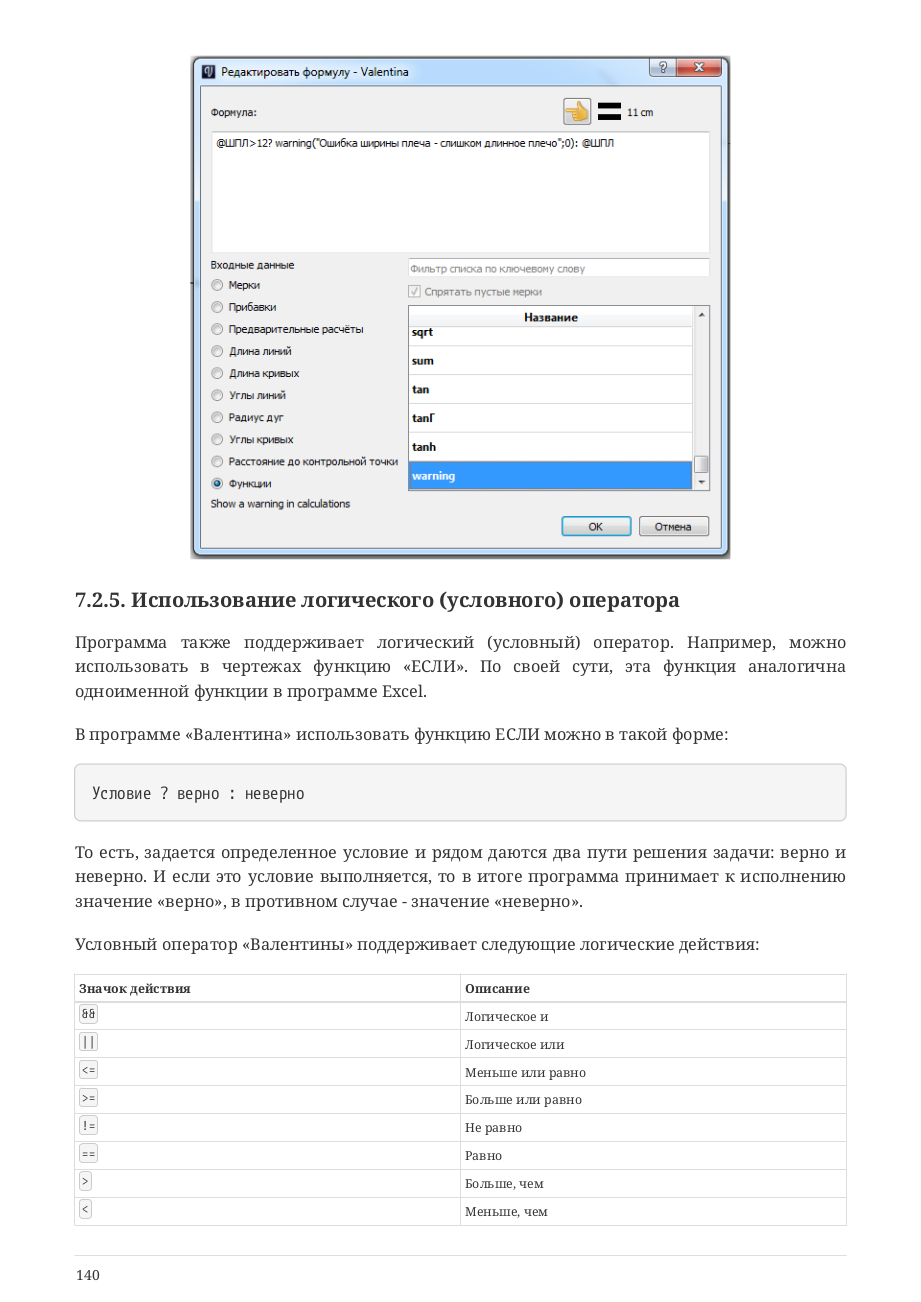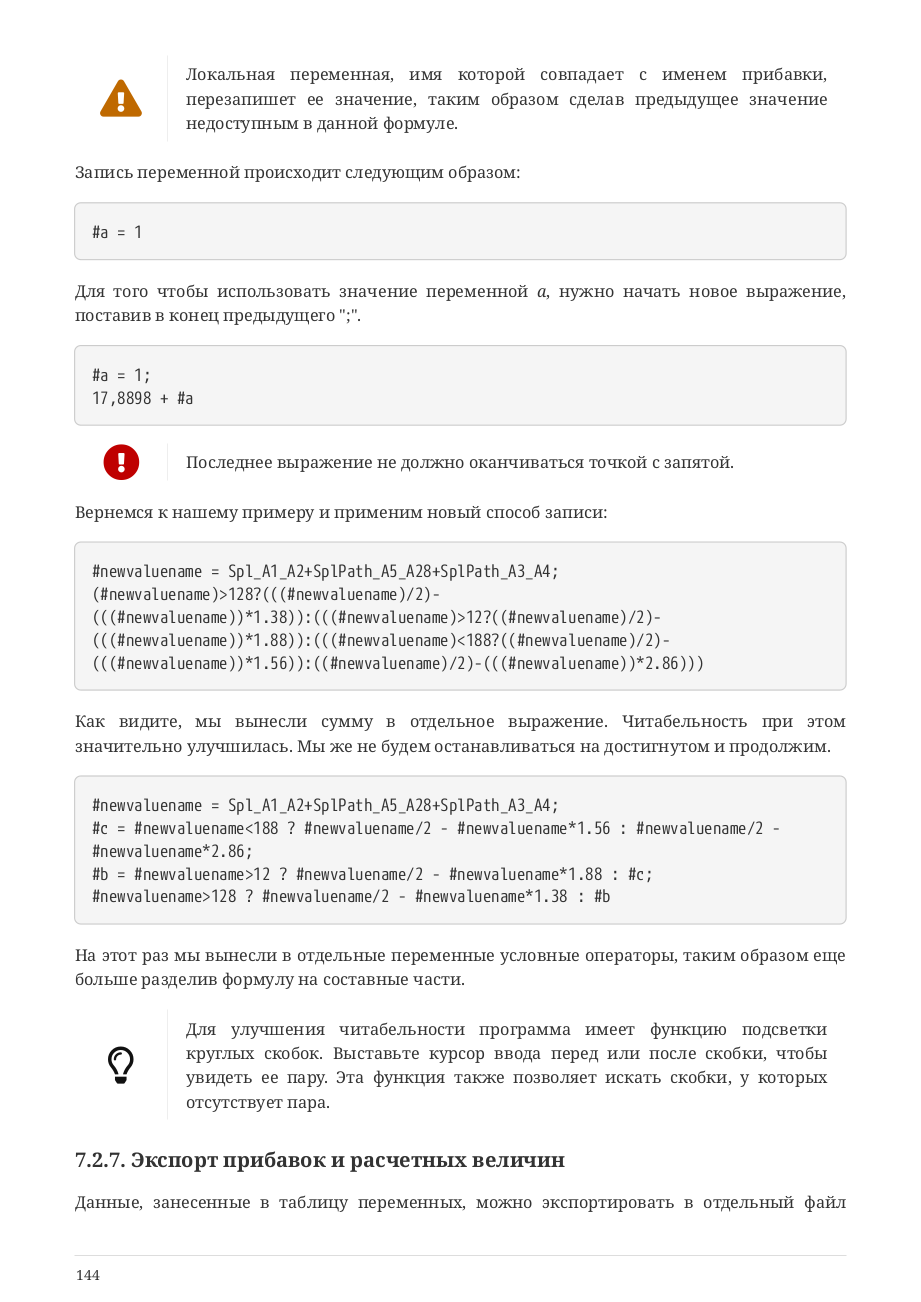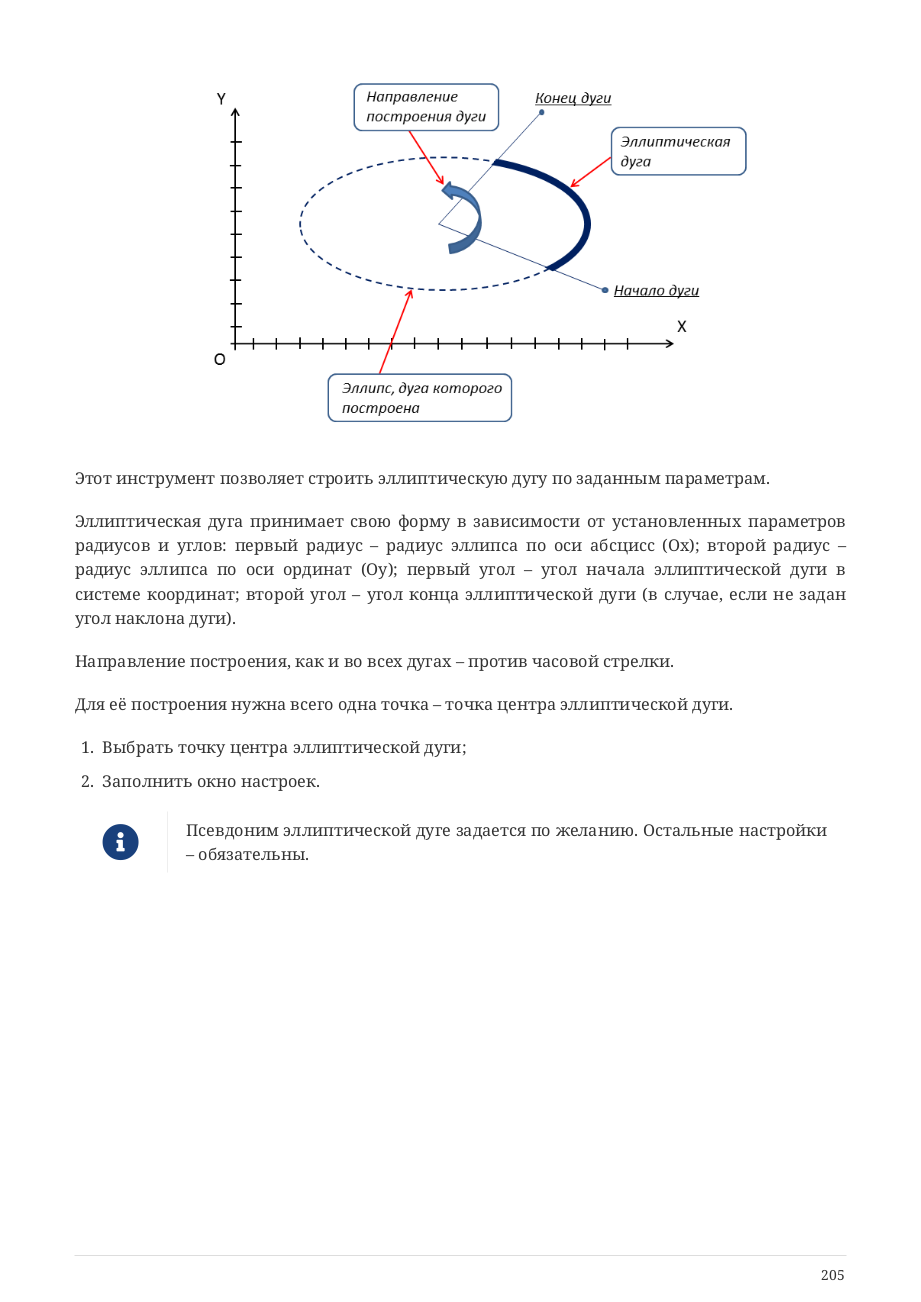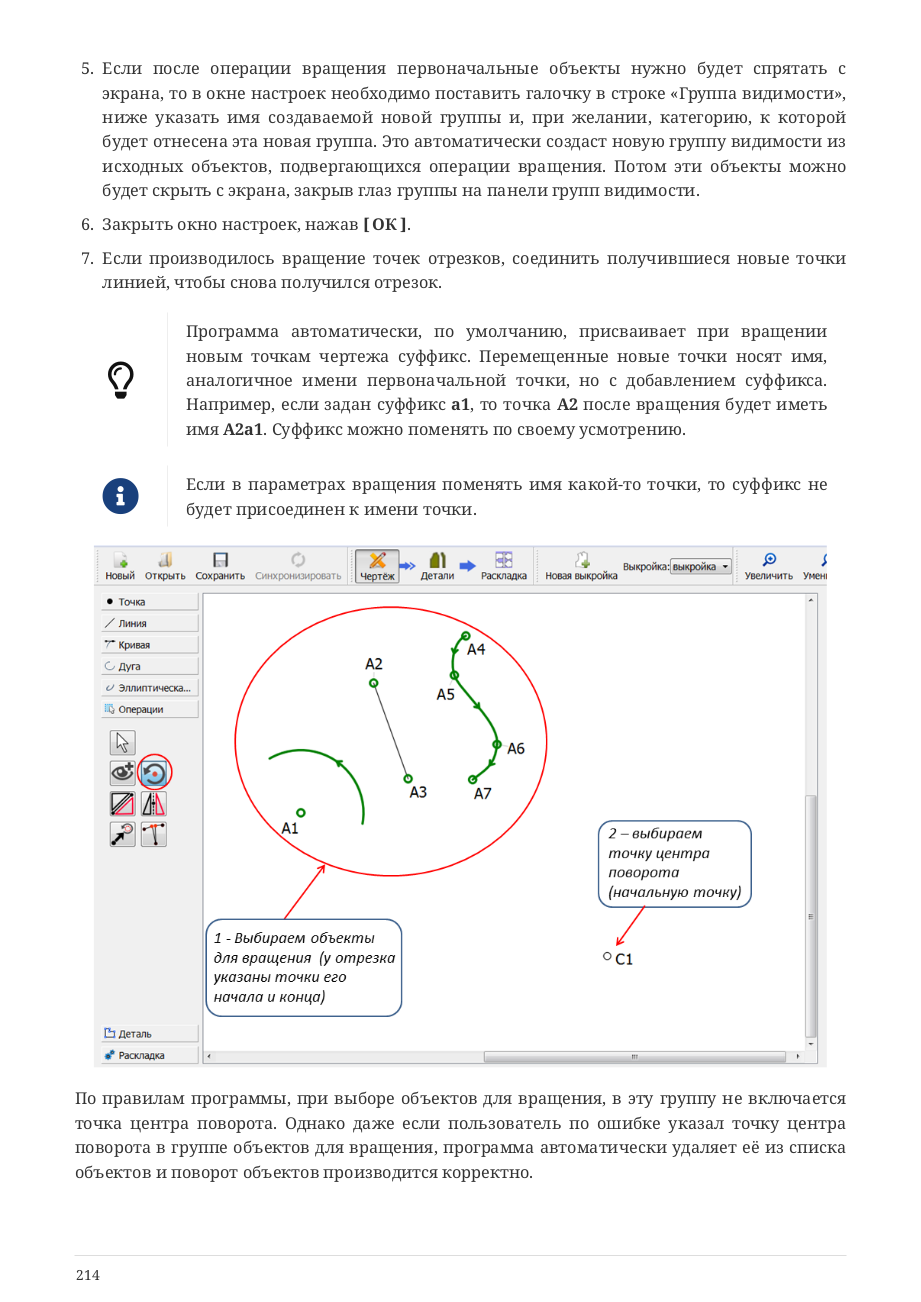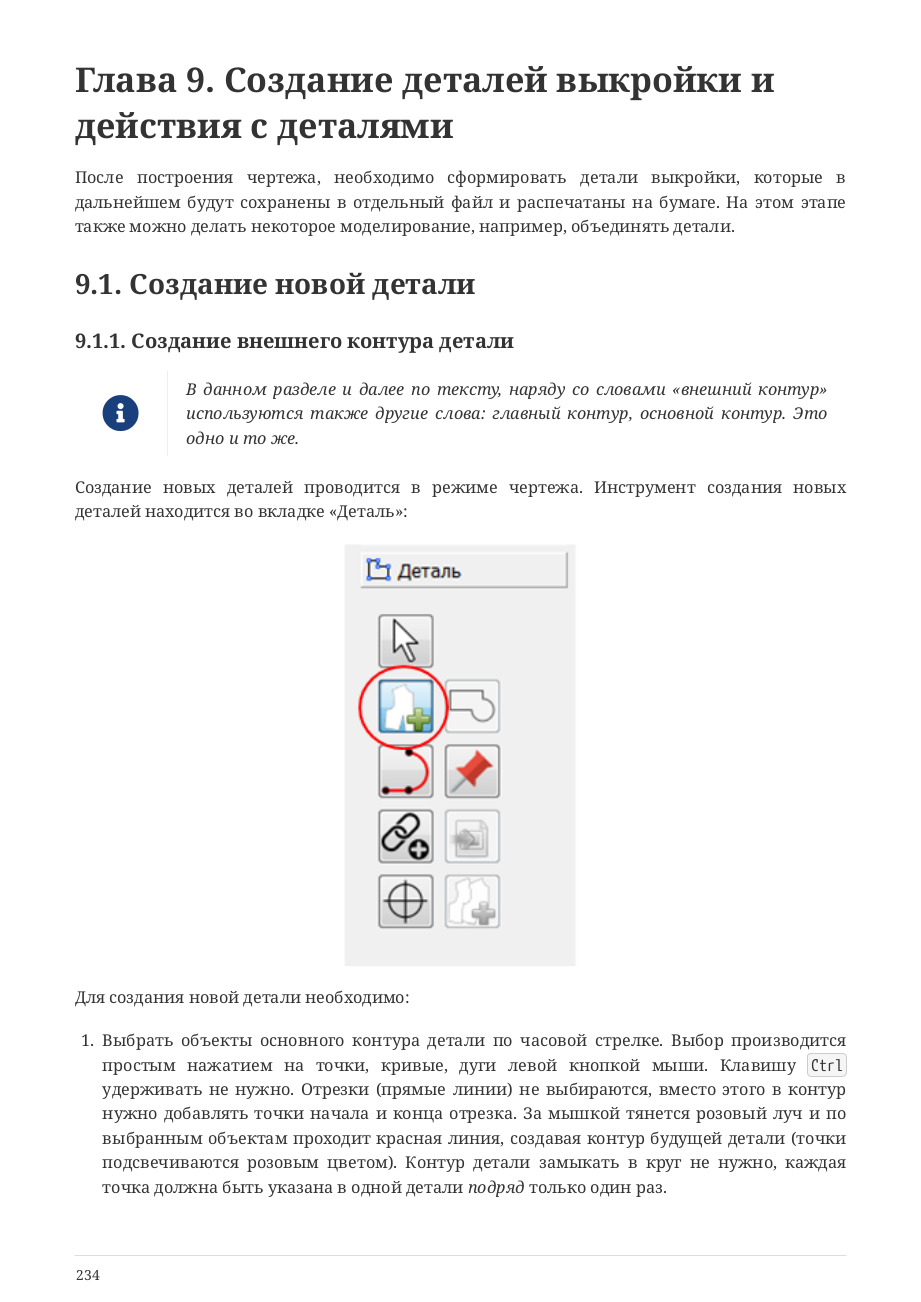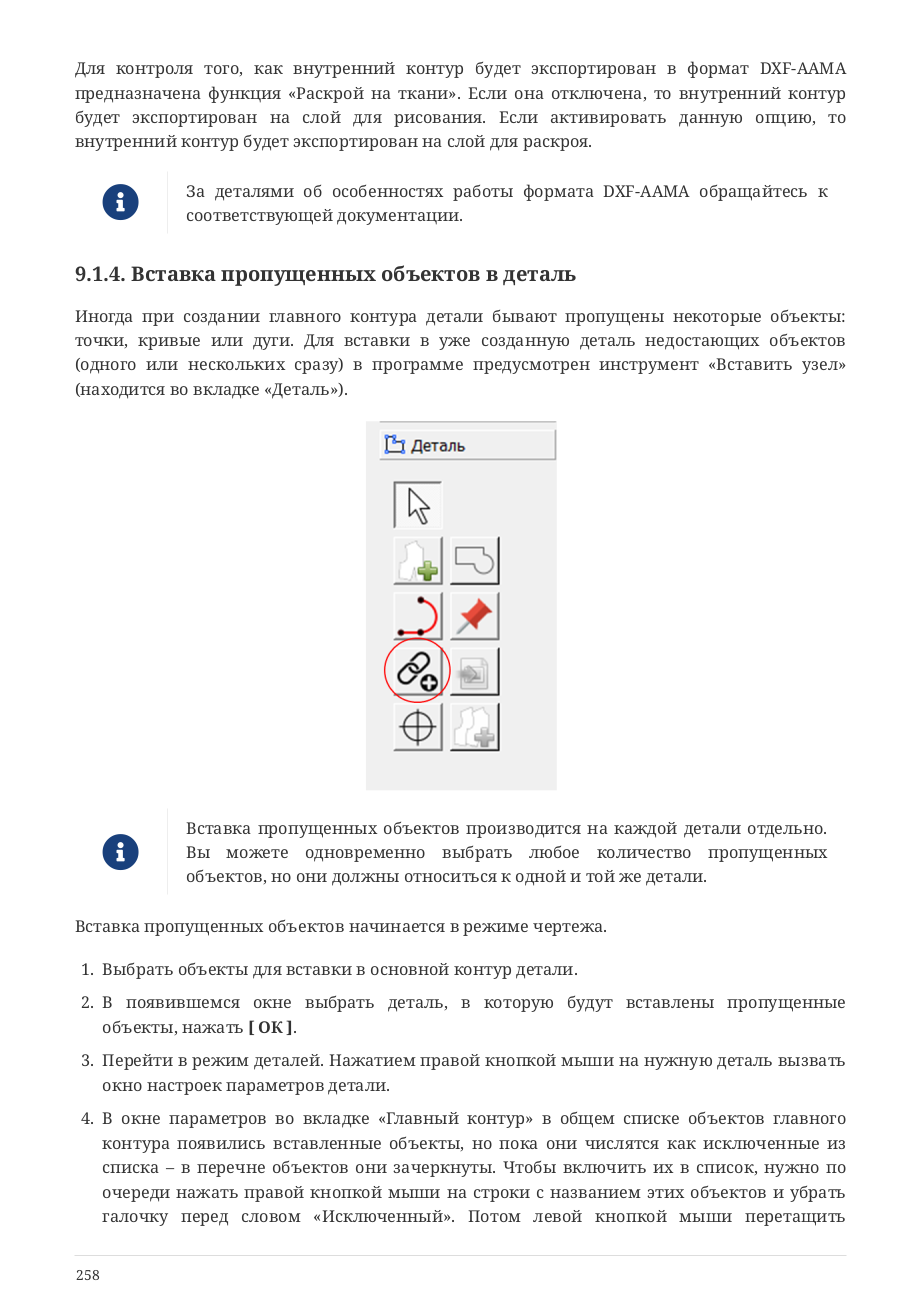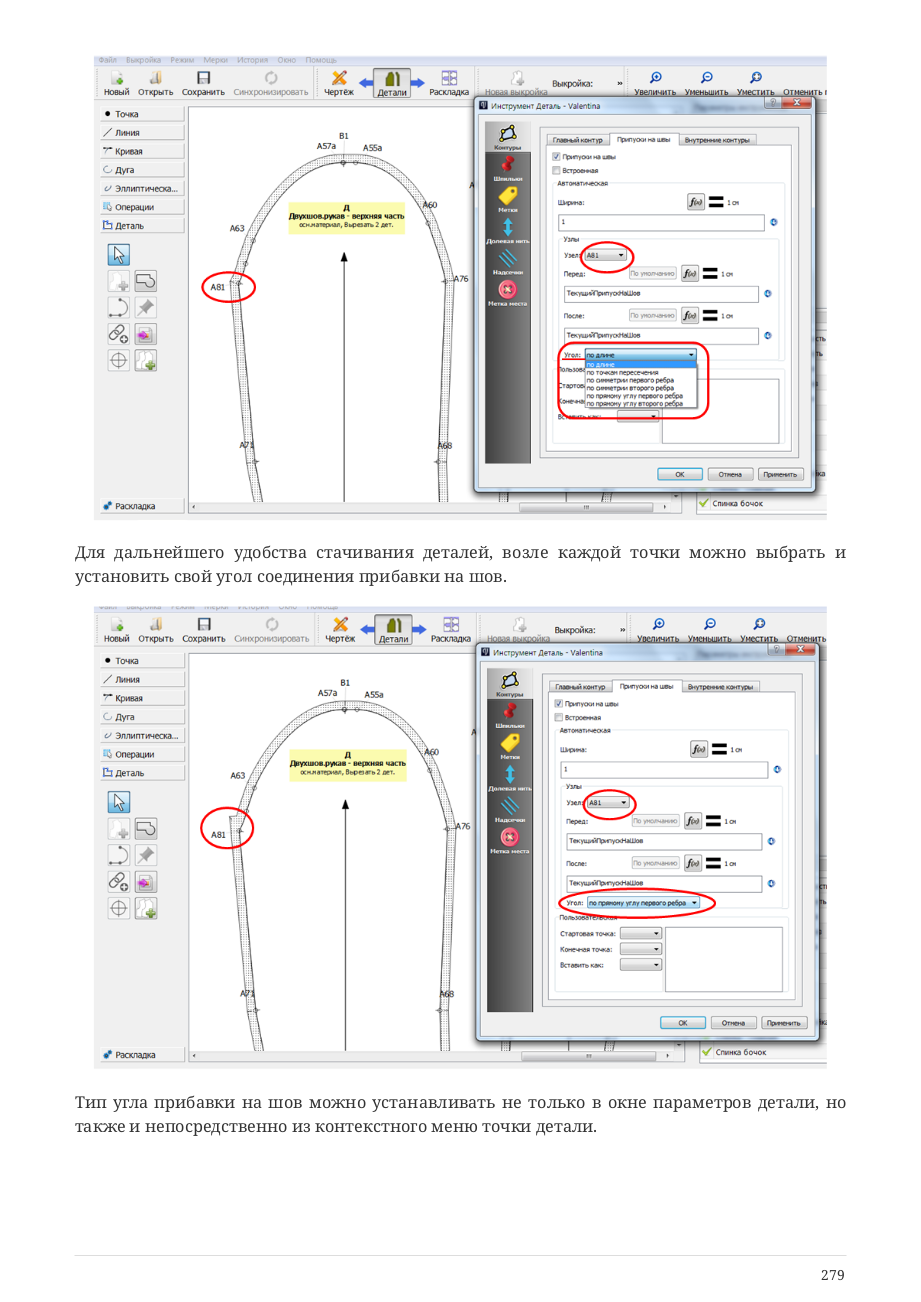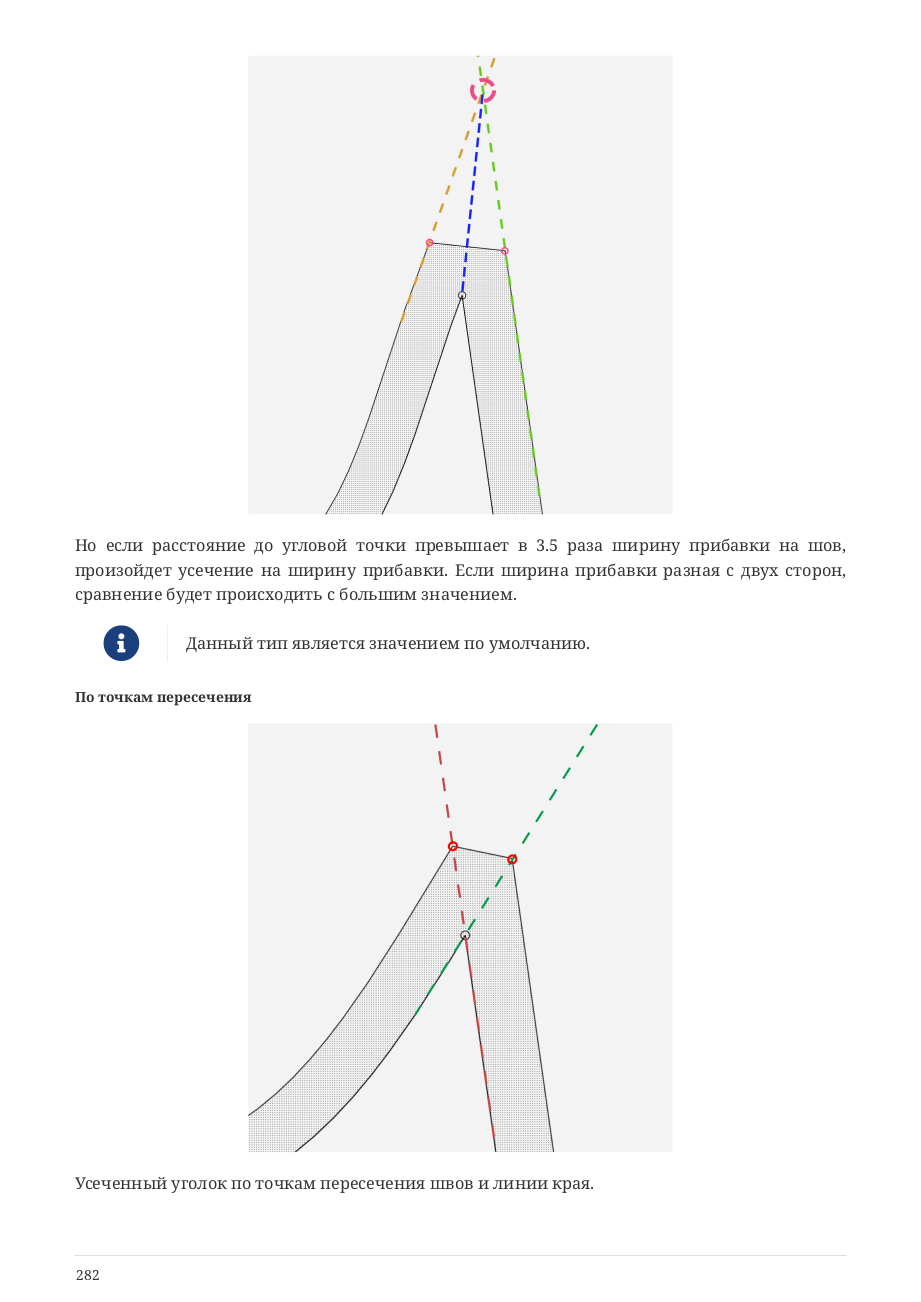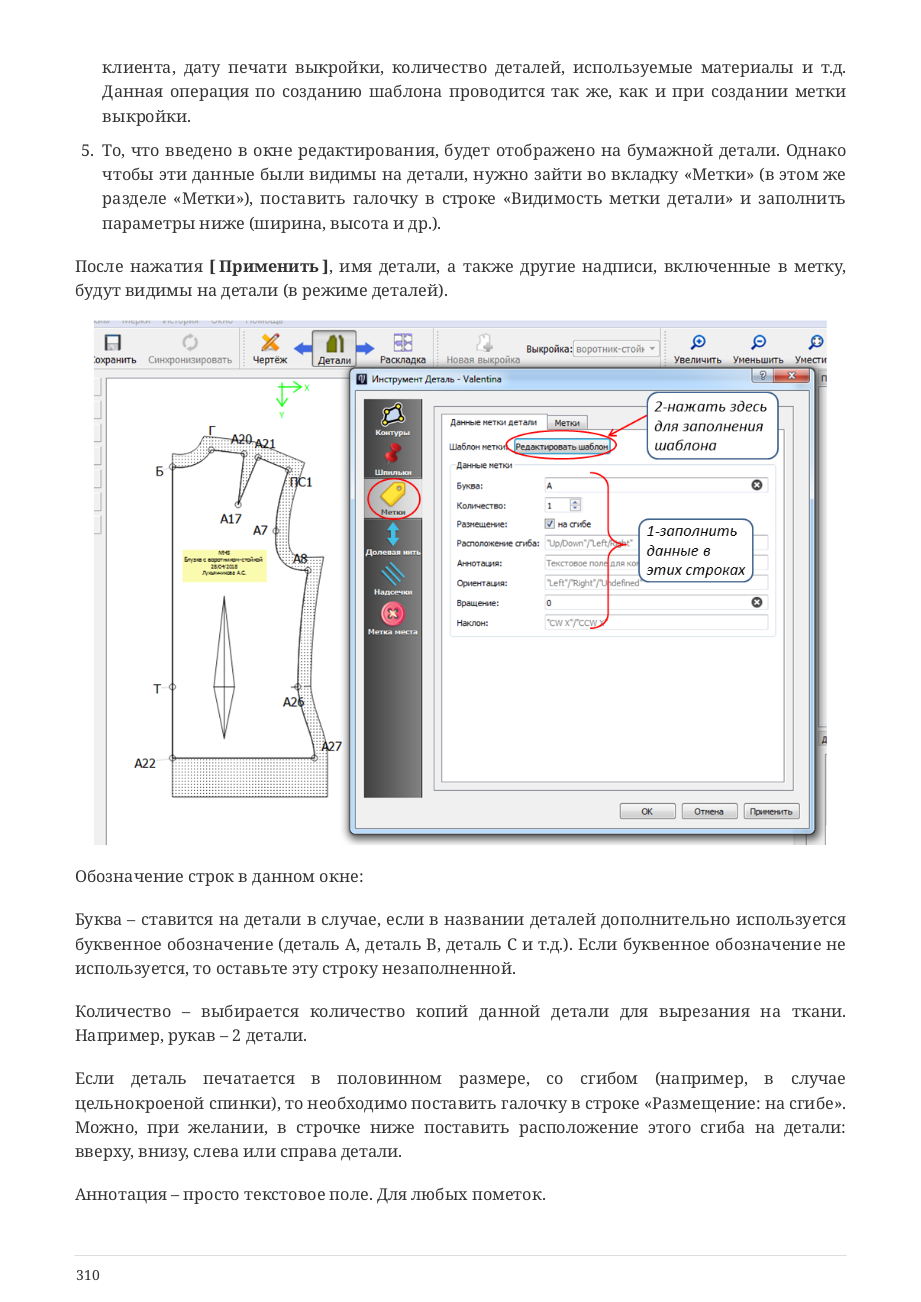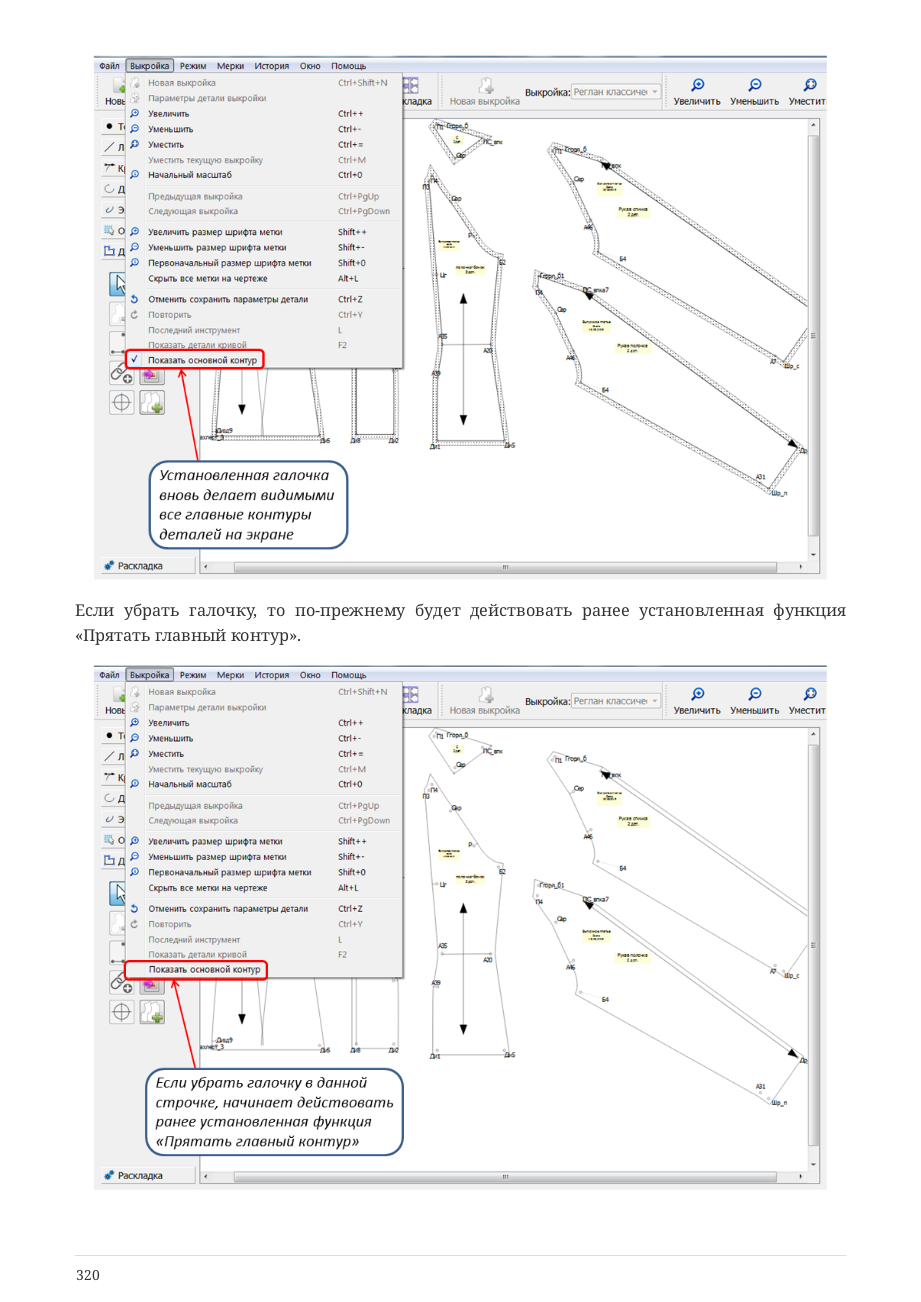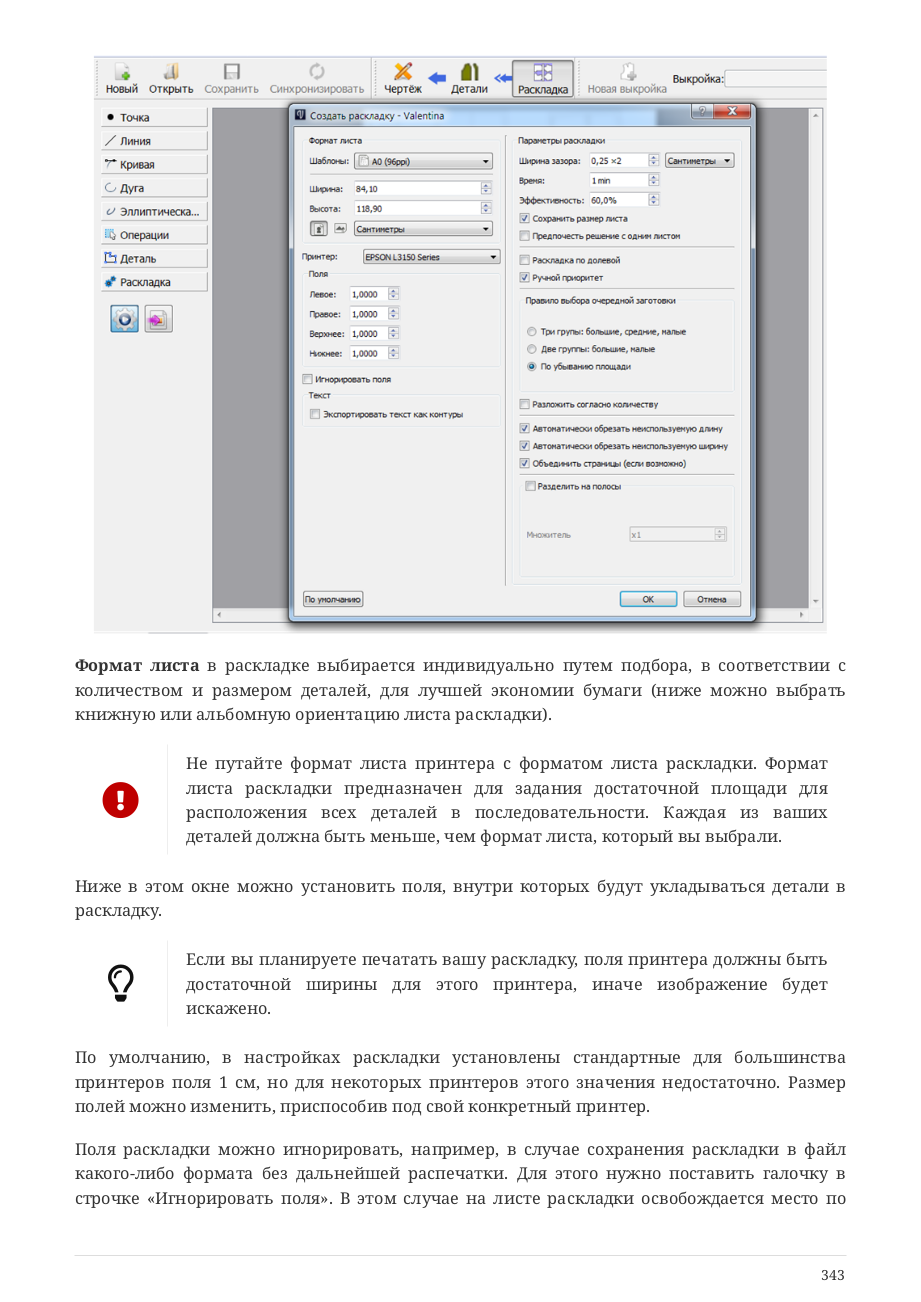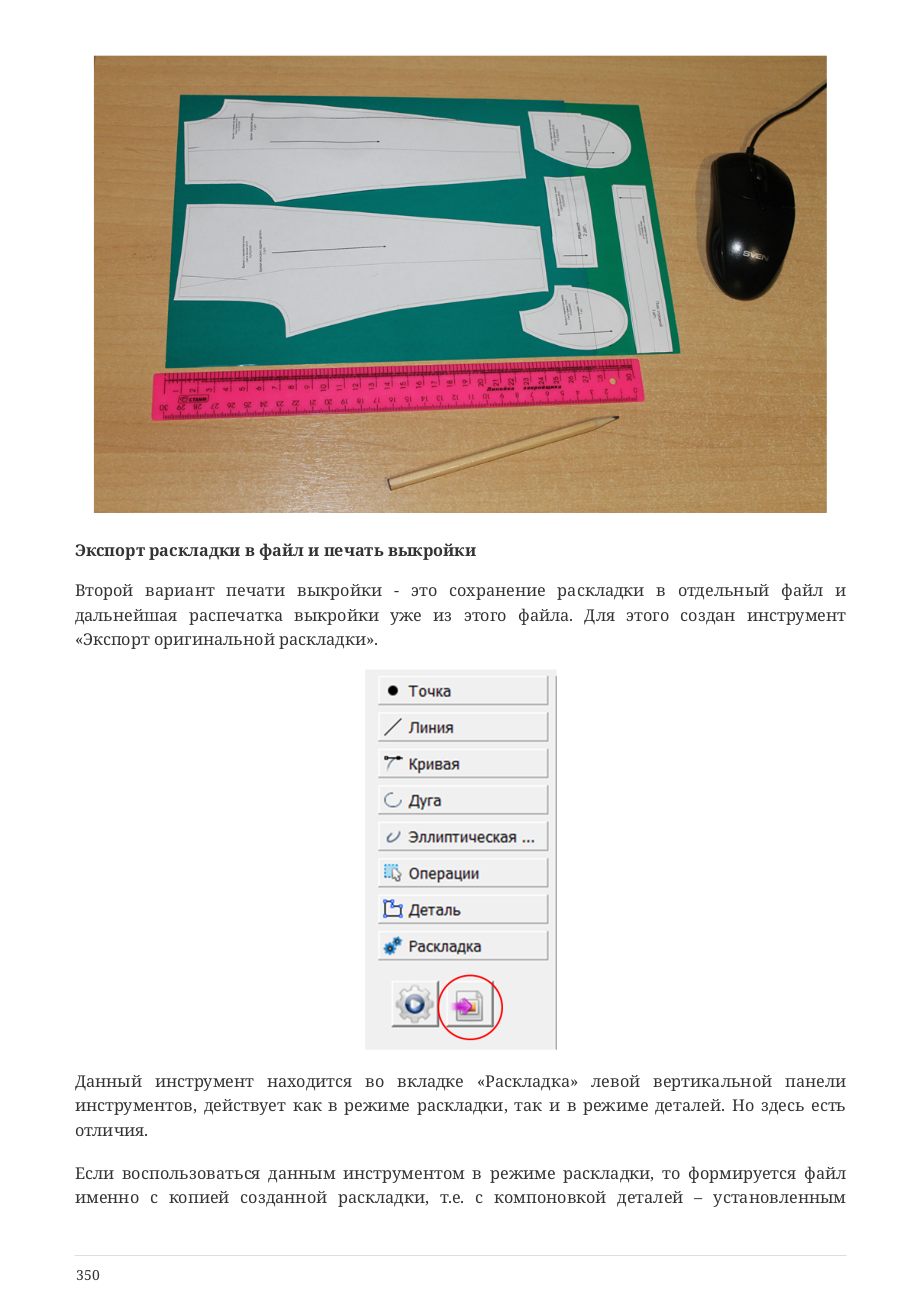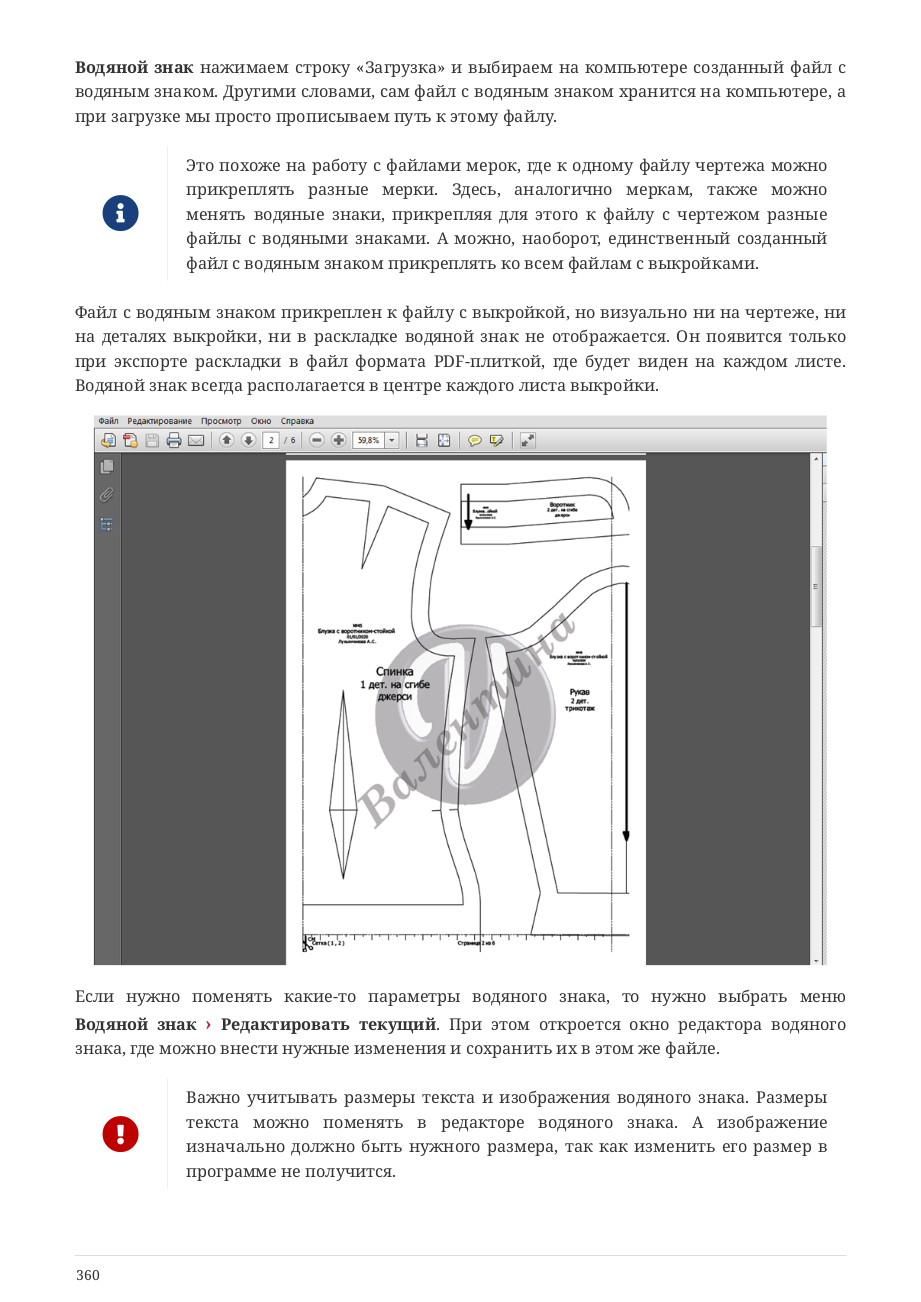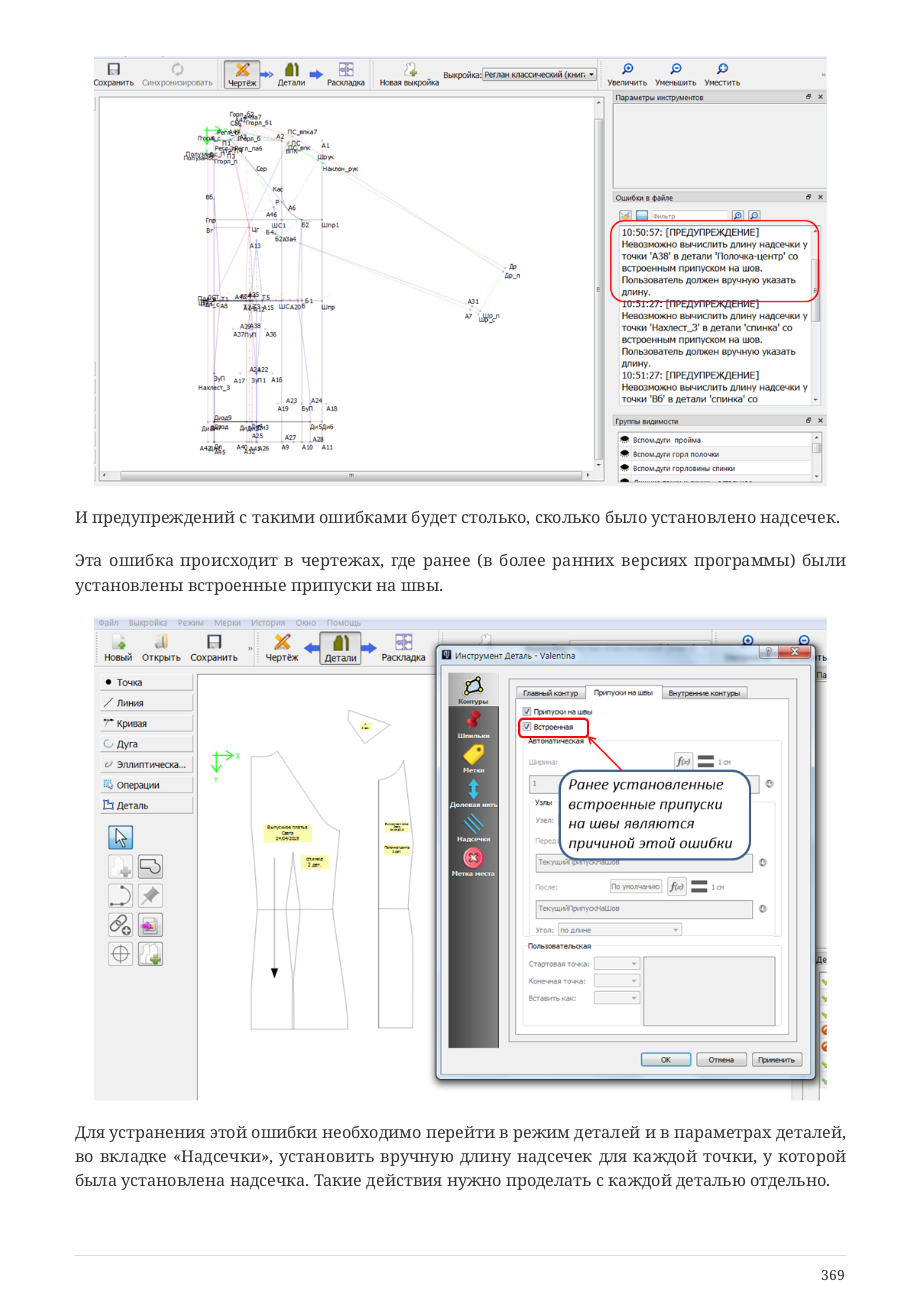Warning. This book declared deprecated. No future updates planned for this version.
If you want to learn more about what Valentina can do, this guide will help you. We have compiled all the information we know about the software first-hand, as they say. Our goal in creating this tutorial was to collect and fully describe all the features of the program. No one knows their creation better than the authors themselves. The existence of this book makes it possible to obtain information from the source without the speculation and distortion that other authors may inevitably encounter when interpreting this or that function in the absence of a primary source.
The manual provides detailed information on all the features of the Valentine 0.7.x program. You will find information on the goals that motivated us to create the application. Detailed descriptions of the settings, tools, and explanations of the purpose of the individual functions. There are lots of illustrations in the book itself, which should make it easier to understand the material. We have tried to make the style of the descriptions as clear as possible for the average user.
This is the second edition of the Valentine User manual, which has been updated and adapted in accordance with the changes made to the program. You will find here a description of all the latest changes and improvements.
This book is addressed to people who are interested in the creation of parametric patterns and want to start applying their knowledge in practice. This book does not give advice on pattern making, except when it is necessary to demonstrate the use of a function. It also does not describe the modelling process. Its purpose is to introduce you to the arsenal available to you. Methods and examples of how to use it are a topic for another book.
Experienced users will also find the facts useful. We can confidently say that even experienced users, who seem to know everything about the program, have been surprised to find facts they did not know about it.
Together with the book, videos will also be available:
- Working with the multi-dimensional measurement table in Valentina 0.7.
- Replacing the increments on the measurements.
- Inserting missing objects into a detail.
- Setting the notches on the detail.
- Labels on pattern pieces. Label templates.
- Table of final measurements.
- Watermark protection.
- Import measurements from CSV.
- Export of measurements.
Warning. Videos cannot be downloaded to your computer. The video can only be viewed on the website.
Working with the multi-dimensional measurement table in Valentina 0.7
The first part of the video for chapter 7.1.2 "Creating multisize measurements".
This series shows in detail, with specific examples, how to create a multisize (multidimensional) measurement table in Valentina.
Creating and describing the table, filling in the preset table, filling in the main measurement table, limiting the measurements, correcting the measurements in case of non-uniform offset step, applying the measurement marks (aliases), saving the measurement file, and exporting to individual measurements.
Replacing the increments on the measurements
The second part of the video for chapter 7.1.2 "Creating multisize measurements".
This series shows in detail, with specific examples, how to create a multisize (multidimensional) measurement table in Valentina.
Creating and describing the table, filling in the preset table, filling in the main measurement table, limiting the measurements, correcting the measurements in case of non-uniform offset step, applying the measurement marks (aliases), saving the measurement file, and exporting to individual measurements.
Inserting missing objects into a detail
Video for chapter 12 "Frequently Asked Questions". The answer to one of the questions.
If you have not previously entered your measurements in a measurement table (Tape) but in an increment table, this video shows and explains in detail how to transfer your measurements from the variable table to the measurement table so that the drawings you have constructed are not lost. Two methods are shown.
Inserting missing objects into a detail
Video for chapter 9.1.4 "Inserting missing objects into a detail".
We show in detail how to insert skipped objects (curves and points) into the main contour of the piece if these objects were accidentally skipped when creating the main contour. It is explained when and how to insert one curve several times into the piece.
Setting the notches on the detail
Video for chapter 9.1.6 "Adding notches to the workpiece".
We show in detail how to apply the notches, both in automatic and manual mode. On details with and without seam allowance, on the main contour of the piece and on the user's seam allowance. Also, setting the global notch length on every piece on the pattern.
Labels on pattern pieces. Label templates
Video for chapter 9.1.9 "Labels on pattern pieces. Label templates".
It shows how to create the labels on the patterns - the pattern labels and the piece labels. It is also discussed how to automate the labelling by creating label templates.
Table of final measurements
Video for chapter 10.2 "Final measurements table".
What is the final measurements table, what is it for, how to fill it in and what to do with it. Shows the process of analysing a sleeve fit with the final measurement sheet.
Watermark protection
Video for Chapter 10.3 Watermark Protection.
It shows in detail how to set, load, edit, delete the watermark and how to transfer the created watermark to the patterns.
By purchasing this tutorial you will not only get to know the capabilities of Valentina, but you will also help continue its development and evolution, as the application itself is distributed free of charge.
Import measurements from CSV
Video for chapter 7.1.3 "Import measurements".
Shows the process of transferring (importing) a group of measurements from an Excel table on the computer to a Tape table in Valentina. The import process for individual and multisize measurements is demonstrated separately. Mistakes are shown using an example of incorrectly imported measurements and how to correct them.
Export of measurements
Video for chapter 7.1.5 "Export measurements".
Shows the process of transferring (exporting) the measurements from the Tare table in Valentina to an Excel sheet on your computer. Details on export settings: codec selection and separators.