Beginner's video course or user guide - which should I choose?
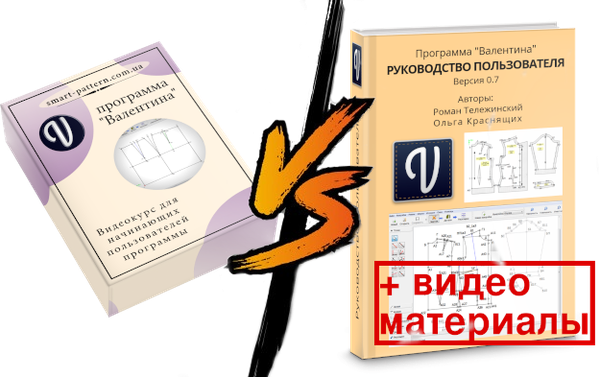
We have recently had a lot of questions from users on the subject of “How is a beginner’s video course different from a user’s guide? And which is the better choice for learning?”.
This question is controversial and needs to be considered in more detail.
This question cannot be answered unambiguously. Because, firstly, it all depends on your current level of training and knowledge of Valentina. And secondly, it depends on whether you prefer a book learning format or a video tutorial format.
Let’s explore this in more detail.
The beginner’s video course is designed to quickly teach those new to the software how to use the basic things in Valentina, its basic functions and tools. Please note: beginners to Valentina, not beginners to construction. Although the film shows the basic construction of a straight skirt in the software, there are deviations from the classic skirt construction. This is to give you as many tools as possible to work with Valentina. So that in the future you can create any product in the program, not just a skirt. But, of course, it’s easier to learn how to work in the program with a concrete example of construction. So here we did not reinvent the wheel, and took the basis for building a straight skirt. And also because the construction of a skirt in many methods of construction is similar and does not differ too much.
So, in a video course for beginners the following questions are explained in detail:
- what the Valentina programm is in general and on what principles the work in it is based;
- How to download and install the programm on your computer;
- how and where to begin creating a new drawing;
- how to work with measurements: adding the (individual) measurements for a straight skirt, saving the measurements in a separate file, attaching the measurement file to the drawing;
- work with multisize measurements. In relation to the modifications of the program, the new version 0.7 and the old stable version 0.6 were discussed separately;
- adding of increments and precalculations (for all program versions and for all types of measurements);
- saving the file with drawing;
- the programm interface is explained; the basic programm modes and tools are described (see below for which tools);
- how angles are measured in Valentina;
- removing objects from a drawing; history of drawing creation;
- how to view the settings of objects in a drawing;
- how to hide unnecessary objects from the screen;
- how to remove point names from the screen;
- showing the drawing parameters, replacing measurement units with other dimensions, size change when using the multidimensional measurements;
- Creation of details from a finished pattern; review of the main detail contour and the internal contour;
- the work in “details mode” is examined. Detail parameters window. Change curves direction;
- Creation of detail seam allowance;
- Creation of notches, internal seam allowance;
- Adding grain line mark on the details; change the grain line mark;
- detail labels: detail label and pattern label (creation of detail label in different program versions is shown separately);
- the drawing of internal lines on the detail; deleting the detail internal contour;
- change the width of the seam allowance on some parts of the detail;
- deleting objects from the main contour of a detail;
- export of details from details mode;
- create the layout in different program versions, exclusion of details from the layout;
- options for printing the created layout.
Regarding Valenitina tools, this course takes a detailed look at the following tools:
- Point at end of segment
- A point along a line;
- Point perpendicular;
- A point from the X and Y coordinates of two other points;
- the line between the points;
- the midpoint between the two points;
- perpendicular point along a line
- simple curve;
- complex curve;
- arc;
- intersection point of an arc;
- intersection point of lines;
- divide arc;
- reflect an object on a line;
- intersection point of circles;
- to create a new group;
- internal contour;
- dart;
- insert node.
Take another close look at the content of this video course. If you don’t know or don’t know how to do many of these things, this course will quickly teach you how to do them all. These are the basics of the program, these are the most basic things you can’t work in the program without. It’s all in one big movie, 4 hours long. After it, you won’t need to search and look through tons of free scattered materials on the Internet, which are often already outdated and sometimes inherently wrong. The film material has been coordinated and reviewed by the main developer of the Valentina programm, so we only give reliable and up-to-date information here.
The course is entirely in video format, with a detailed and slow explanation of every aspect of the programm. We know that some people grasp the material instantly and don’t like it when authors slowly spit out every little detail. But we have decided to focus on the average person, who has seen the programm for the first time and has a poor understanding of how and what to do in it. Therefore we have tried to tell the material in detail.
If you like training in video format, and if you need to quickly understand the essence of the program and how to work in it, then the course for beginners will suit you very well.
But of course, the video course for beginners does not tell you everything about Valentina. Just the very basics. The fundamentals. Because it is impossible to tell you everything about Valentina in four hours.
Valentina is a very big program. Those of you who have already bought our user manual know that the book is over 300 pages long for version 0.6. And for version 0.7 it’s 400 pages. And even if you take out the numerous drawings from the user manual, the volume of the book is still quite impressive.
So, the user manual is the instruction manual for the Valentina software. A complete manual. It already covers all the tools of the program, all its functions and features. However, it’s not based on an example, but just in order. Each tool and each function is considered separately. The user manual does not contain any specific construction of the drawings, nor does it explain the construction techniques. You will not learn how to construct or model from this book. Of course, you don’t have to be a professional sewing designer, you can be an amateur sewer, but you should be able to build drawings on paper using any sewing system.
We think it is quite possible even for beginners to learn Valentina from a book - from the user’s manual. And not to purchase a video course for beginners. But due to the volume of the book it will take a long time to learn the program. This is suitable for users who like to read books, dig in and figure it out.
To help those who study the program by book, but also like the video format, we have prepared a separate video tutorials on several chapters of User Guide for version 0.7.
Namely:
- to chapter 7.1.2 - work with the table of multidimensional measures in Valentina 0.7 (this video was taken from the Video Tutorial for Beginners);
- to chapter 12 “Frequently Asked Questions” - changing the increments to the measurements;
- to chapter 9.1.4 - “Inserting missing objects into a detail”;
- to chapter 10.2 “Table of final measurements”;
- to chapter 9.1.6 - notching the detail;
- to chapter 10.3 “Protecting with watermark”;
- to chapter 9.1.9 “Pattern labels. Label templates”.
These videos do not bring anything new, they only duplicate the relevant chapters of the book and help you to better understand the material in the User’s Manual.
The tutorial videos are a new format that we have recently introduced as an experiment. If there is a demand for it among users, we will continue to make such videos.
You can buy the user manual separately, in text format, or you can buy it together with the videos. You can also buy the videos separately, in the “Video tutorials” section of our website shop.
We hope we have made our materials clear to you and made your choice easier.
One last thing. We never leave our users alone with a program. If after viewing and reading our materials, there is anything you don’t understand, you can contact us with questions. That’s what social media groups and Telegram are for.
Comments
No comments yet.