New videos for the user manual Valentina 0.7
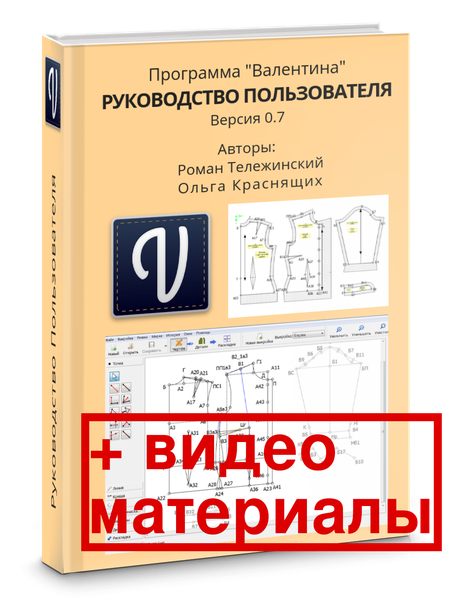
We have added five new videos to our user manual.
The list of new videos includes:
- Inserting missing objects into a detail.
- Setting the notches on the detail.
- Labels on pattern pieces. Label templates.
- Table of final measurements.
- Watermark protection.
Inserting missing objects into a detail
Video for chapter 12 “Frequently Asked Questions”. The answer to one of the questions.
If you have not previously entered your measurements in a measurement table (Tape) but in an increment table, this video shows and explains in detail how to transfer your measurements from the variable table to the measurement table so that the drawings you have constructed are not lost. Two methods are shown.
Inserting missing objects into a detail
Video for chapter 9.1.4 “Inserting missing objects into a detail”.
We show in detail how to insert skipped objects (curves and points) into the main contour of the piece if these objects were accidentally skipped when creating the main contour. It is explained when and how to insert one curve several times into the piece.
Setting the notches on the detail
Video for chapter 9.1.6 “Adding notches to the workpiece”.
We show in detail how to apply the notches, both in automatic and manual mode. On details with and without seam allowance, on the main contour of the piece and on the user’s seam allowance. Also, setting the global notch length on every piece on the pattern.
Labels on pattern pieces. Label templates
Video for chapter 9.1.9 “Labels on pattern pieces. Label templates”.
It shows how to create the labels on the patterns - the pattern labels and the piece labels. It is also discussed how to automate the labelling by creating label templates.
Table of final measurements
Video for chapter 10.2 “Final measurements table”.
What is the final measurements table, what is it for, how to fill it in and what to do with it. Shows the process of analysing a sleeve fit with the final measurement sheet.
Watermark protection
Video for Chapter 10.3 Watermark Protection.
It shows in detail how to set, load, edit, delete the watermark and how to transfer the created watermark to the patterns.
All those who have previously purchased the user manual with video or materials separately will be notified of updates and can view them for free.
Comments
No comments yet.